Talk to an ergo expert: (888) 420-3200 or Email Us
Tilter Mechanisms
Most Ergomart monitor stands and arms offer the capability to adjust the tilting angle of the monitor down or up. The component that accomplishes this function is called the tilter head. There are four total tilter head options, three of which are relatively similar mechanisms: the Standard, Spring and HD Spring. The fourth option, the NGN, is a new generation model that features a quick-install/quick-release mechanism for fast attachment and removal of a 100x100mm VESA-compatible device. Most of our lifting arms are offered with two or three versions. The four tilter heads are illustrated below, along with the approximate weight range each tilter supports.
|
|
|
|
 |
 |
 |
 |
0 – 35 POUNDS |
0 - 30 POUNDS |
15 – 55 POUNDS |
0 – 30 POUNDS |
RANGE OF MOTION
|
|
|
|
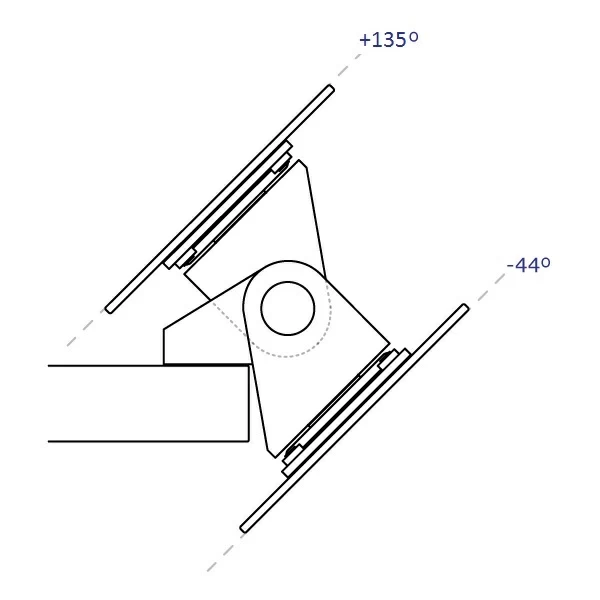
|
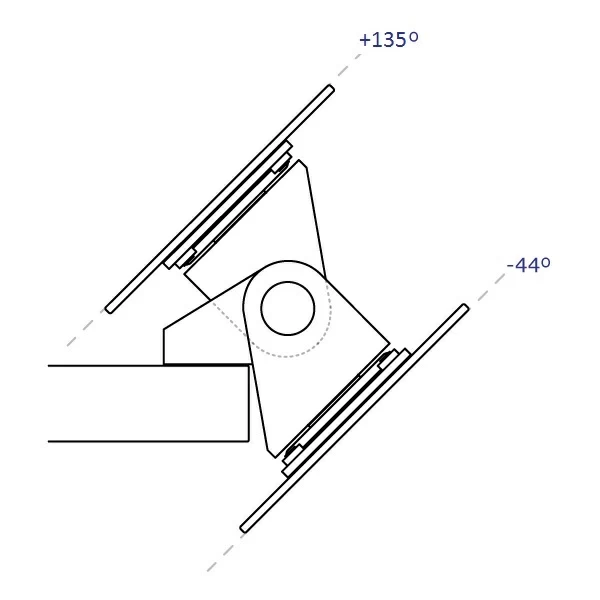
|
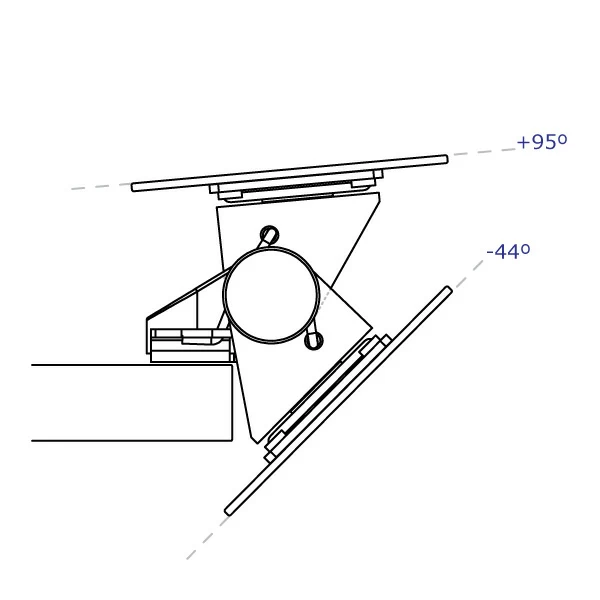
|
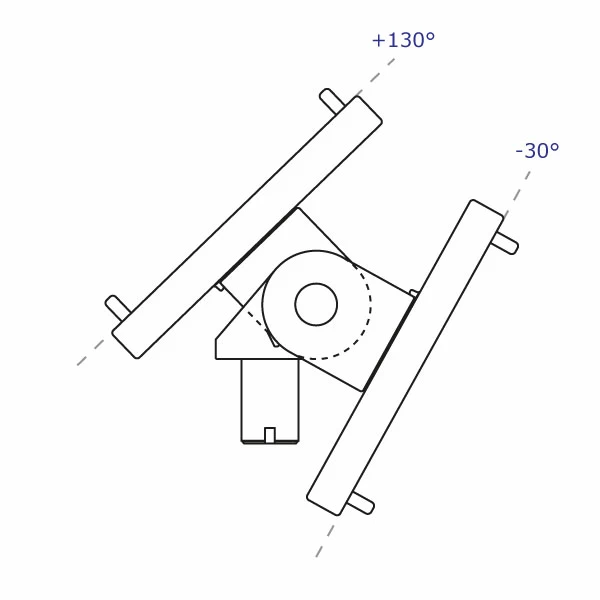
|
The Standard, Spring and HD Spring mechanisms have the same range of motion shown above (+135° to -44°, with 0° being vertical), with the Heavy-Duty Spring tilter (third image) ideally not being used past +95°. The NGN tilter has a slightly smaller range of 160° total, +130° to -30°. A friction resistance set screw is tightened and loosened to accommodate the desired degree of effort the user needs to exert to move the monitor from one tilted angle to the next. The tilter mechanisms with springs (Spring/HD Spring) add rotational lift to work against the monitor tilting forward.
TILTER BEHAVIOR BASED ON PAYLOAD
Several issues must be taken into consideration when selecting a tilter.
First, it must be noted that even within the supported range, the tilter presents a different user experience for different payload weights. The charts below can be understood with the following context:
| Green: Tilt with ease from various positions by hand. Tilter has a more "fluid feel" and promotes quick adjustments to tilt. |
| Yellow: Mechanism allows user to tilt from position with modest effort. Tilter may not feel fluid but can still be quickly adjusted. |
| Orange: When tightened, mechanism will hold monitors in position but instant tilt movement by hand is restricted and suboptimal. |
Second, the weight supported depends on the thickness of the payload. Thinner devices (less than 2" thick) that weigh the same as thicker devices put less stress on the friction resistance mechanism inside a tilter. Consequently, two monitors that weigh exactly the same but of substantially differing depths will require alternate torque settings be applied to the set screw that determines tilt resistance. Monitors, All-in-One PCs, and other tilter head mounted devices vary in depth and center of gravity. Also, the addition of a thin client holder or other accessories such as a scanner bracket between the monitor and tilter mechanism can dramatically change the overall effective depth.
Defining precise applicability of tilter mechanisms is somewhat subjective. The graphics below must be understood with reference to the color coded chart shown above. This information should be considered nominal and is intended provide guidance when matching a payload to the tilter mechanism. We always recommend purchasing a single device for testing in advance of purchases of multiple units.
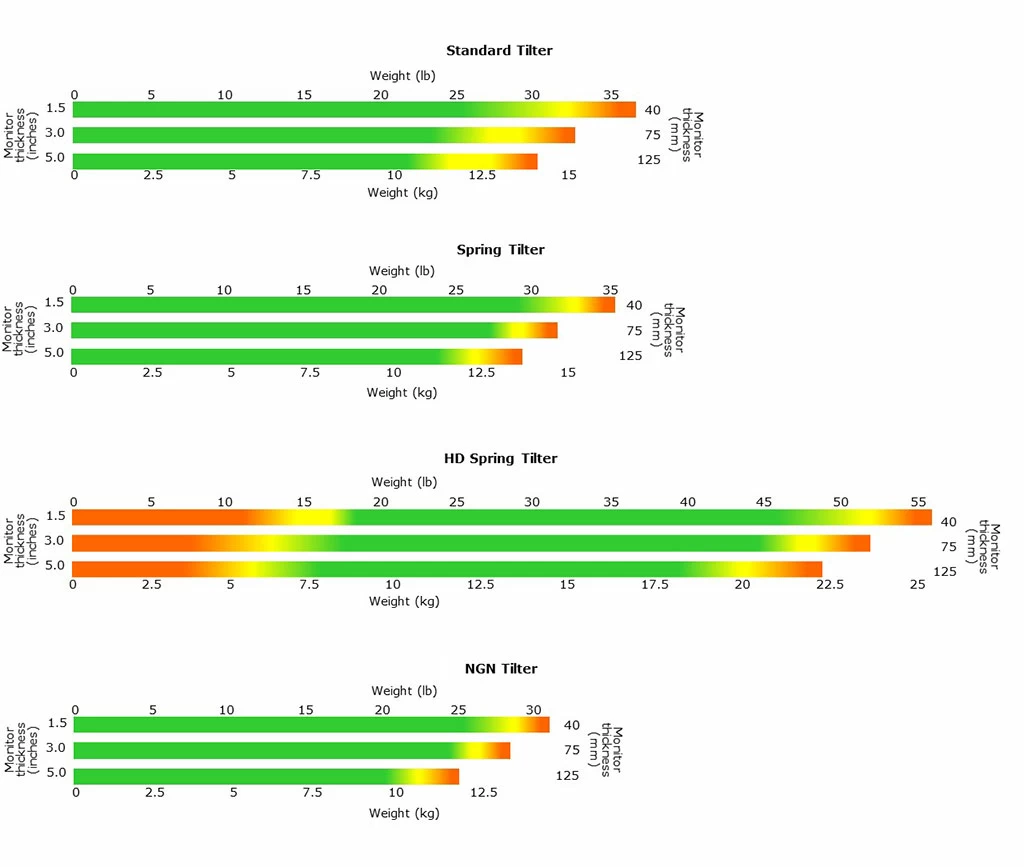
Third, the spring tilter differs slightly from the standard tilter in its behavior in that the tilt resistance is nonlinear through the range of motion. Subsequently, tilting the monitor down past a +10 degree angle engages the spring with increasing resistance. Tilting the monitor up past the +45 degree angle re-engages the spring and the tilter head once again offers increasing resistance. Beyond +45 degrees, the Spring Tilter may require further adjustment of the tilter resistance set screw. For this reason, it is not recommended for tablets and other devices that are typically positioned at near horizontal angles.
Lastly, when monitor and device weights fall into overlapping tilter head mechanism weight capabilities, the decision depends on how the monitor will be used. If tilt is to be adjusted frequently or if the application requires heavy use of a touchscreen attached to the arm, the stronger tilter head would be recommended. A flat screen monitor of standard thickness without a touchscreen can typically use the less strong tilter head option. For questions or help deciding which tilter head is best suited for your application, please call 888 420 3200 or email us.