Yes! There is an abundance of attachment holes although you will need to provide your own fastening hardware.
Talk to an ergo expert: (888) 420-3200 or Email Us
CPU
CPU HOLDER CONFIGURES TO MONITORS ARMS, POLES AND WALL TRACK SYSTEMS
- Mount directly to a wall or to our Heavy Duty Wall Track
- Compatible with Ergomart's PM192 Pole Floor Mount Systems
- Elevates CPU to save floor space and protect it from floor-level hazards
- Place CPU for easier access, sturdy and adjustable
- Black is the quick ship color; others have extended lead times
- Choose from 4 sizes accommodating CPUs from 2" to 8.1"
- For your smaller CPU needs see our Thin Client page
Our versatile CPU Holder can be mounted directly to a wall or to one of Ergomart's wall track mounting systems and is compatible with our PM192 Pole System. This CPU holder is constructed from sturdy steel, has a powder coat finish in five different colors, and comes in four sizes to meet your CPU width and weight needs. Get your CPU off of the floor and out of the way: suspend your computer equipment within easy reach! Assembly is a snap.
| Size | Shipping Weight | Shipping Dimensions | Warranty |
| Small | 4 | 10” x 8” x 4” | 5-Year Limited |
| Medium | 5 | 10” x 8” x 6” | |
| Large | 7 | 10” x 8” x 6” | |
| Extra Large | 9 | 11” x 8” x 6” |
Professional installation is always recommended for all wall-mounted Ergomart products. Improper installation may result in injury or damage. Consult Ergomart technical support regarding any mounting concerns or questions.
|
SMALL CPU HOLDER
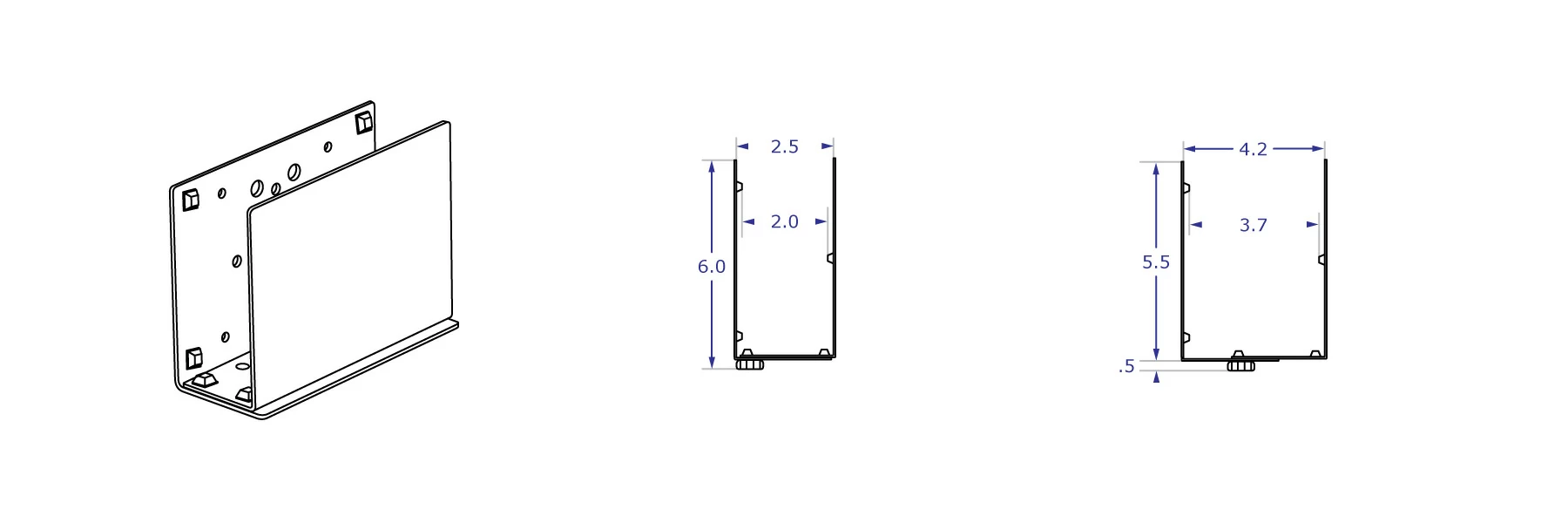
SMALL CPU HOLDER
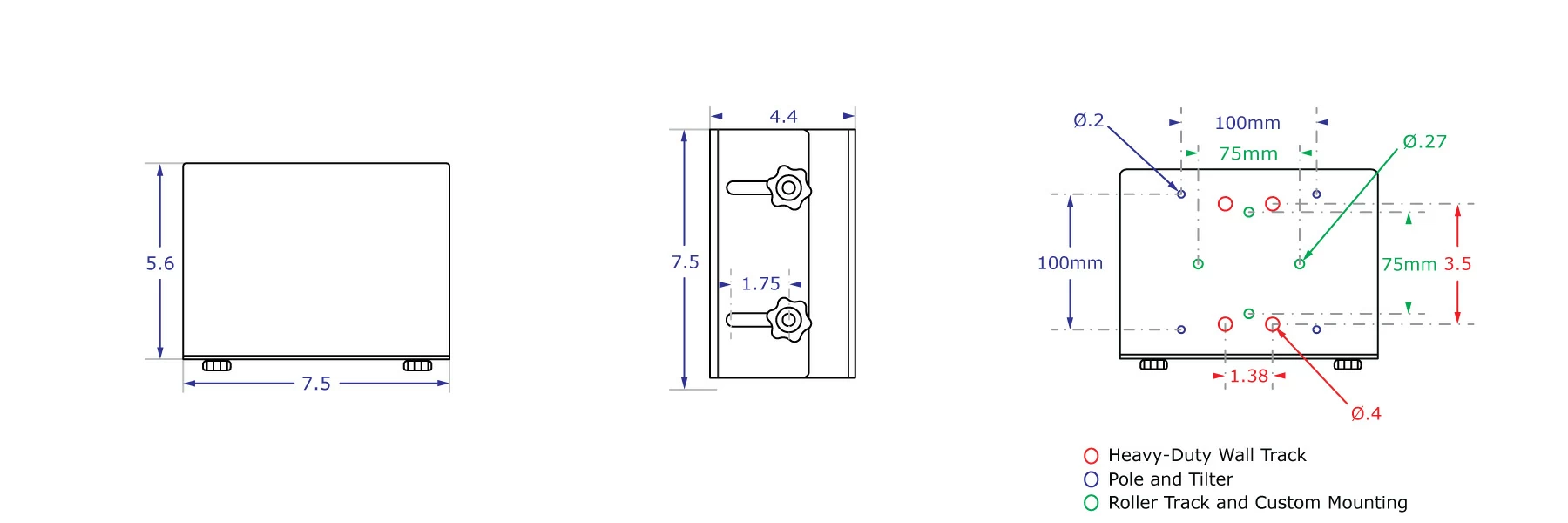
MEDIUM CPU HOLDER
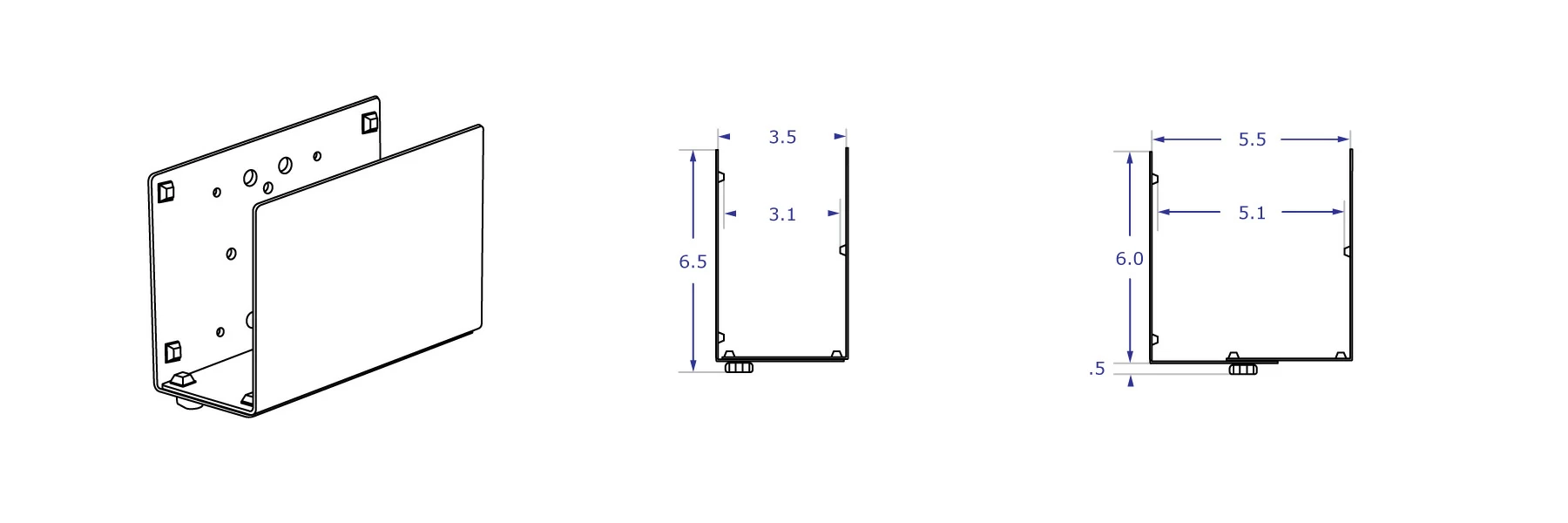
MEDIUM CPU HOLDER
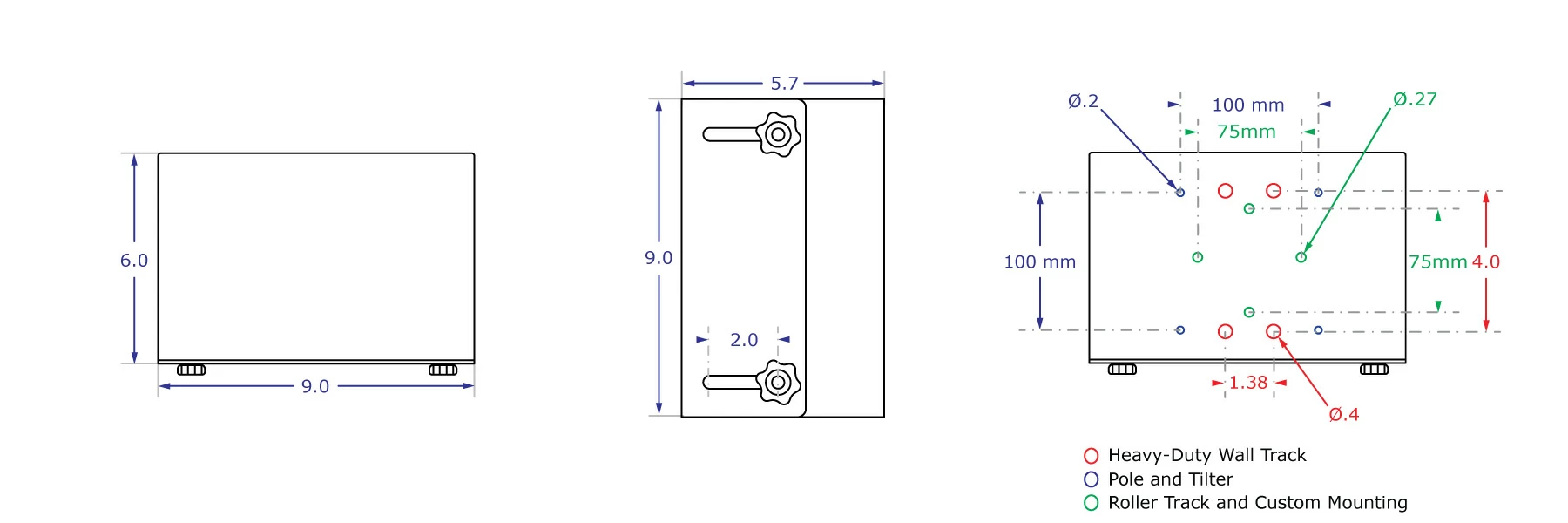
LARGE CPU HOLDER
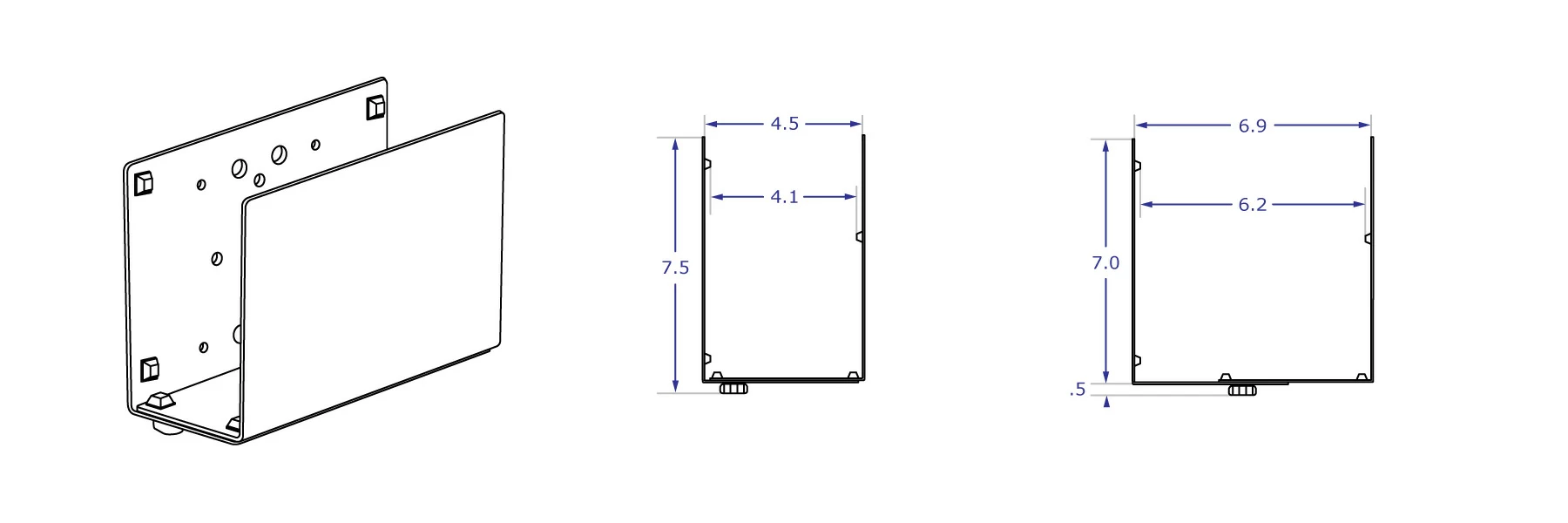
LARGE CPU HOLDER
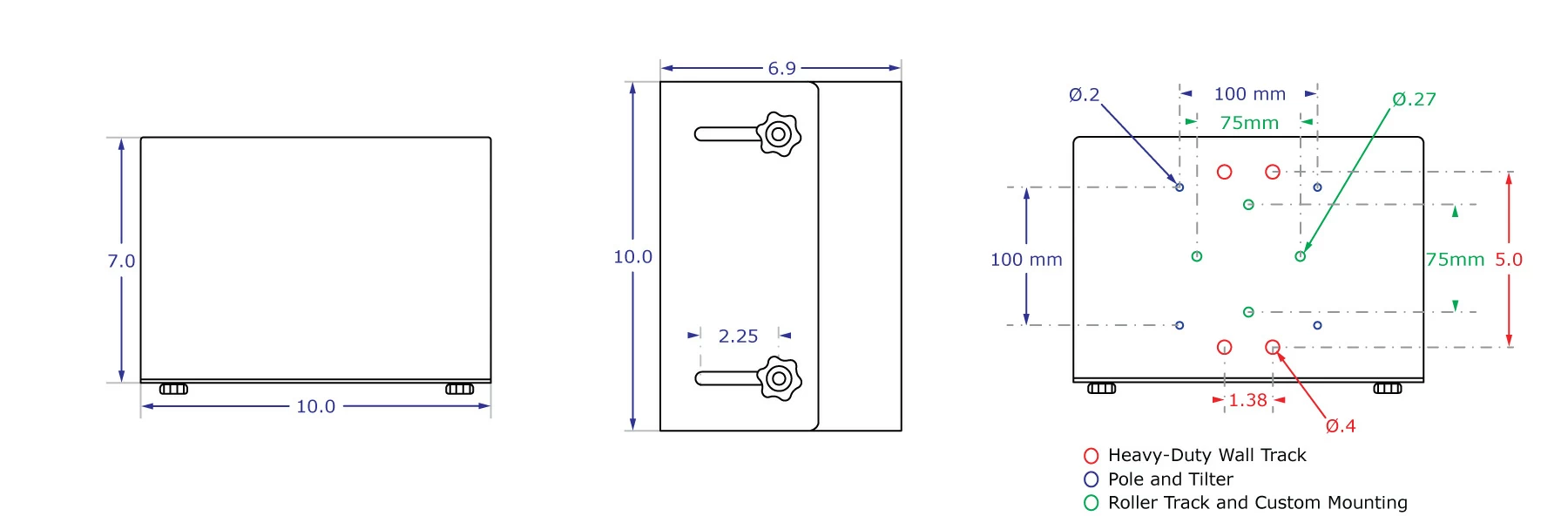
EXTRA-LARGE CPU HOLDER
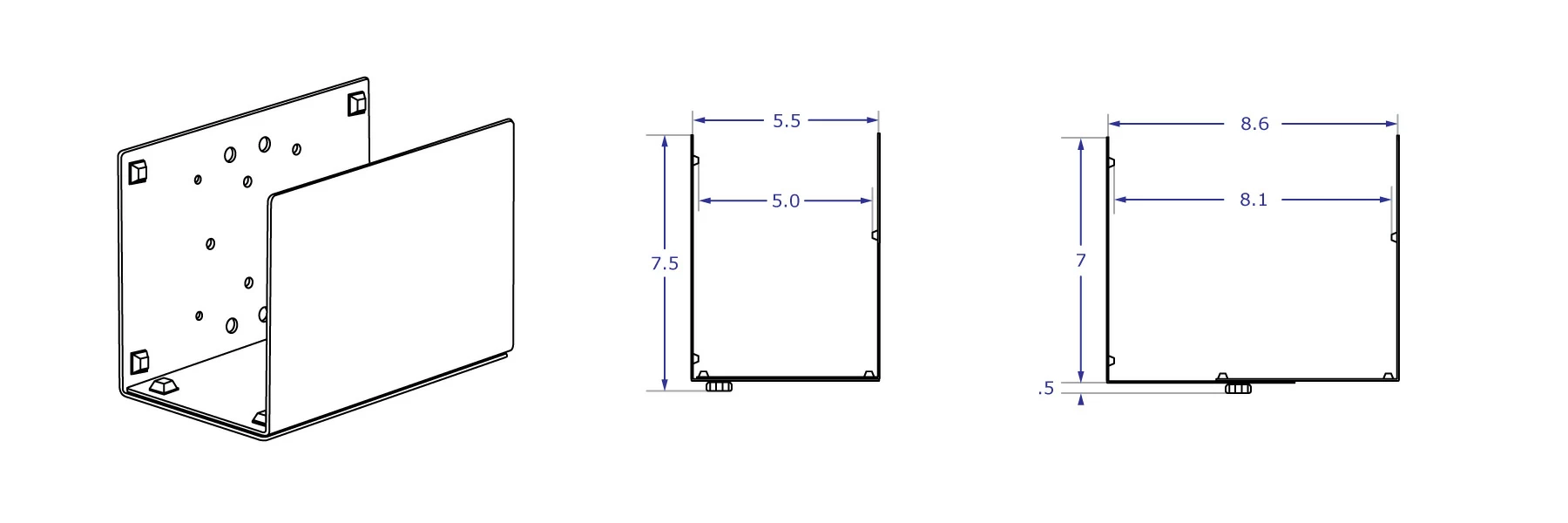
EXTRA-LARGE CPU HOLDER
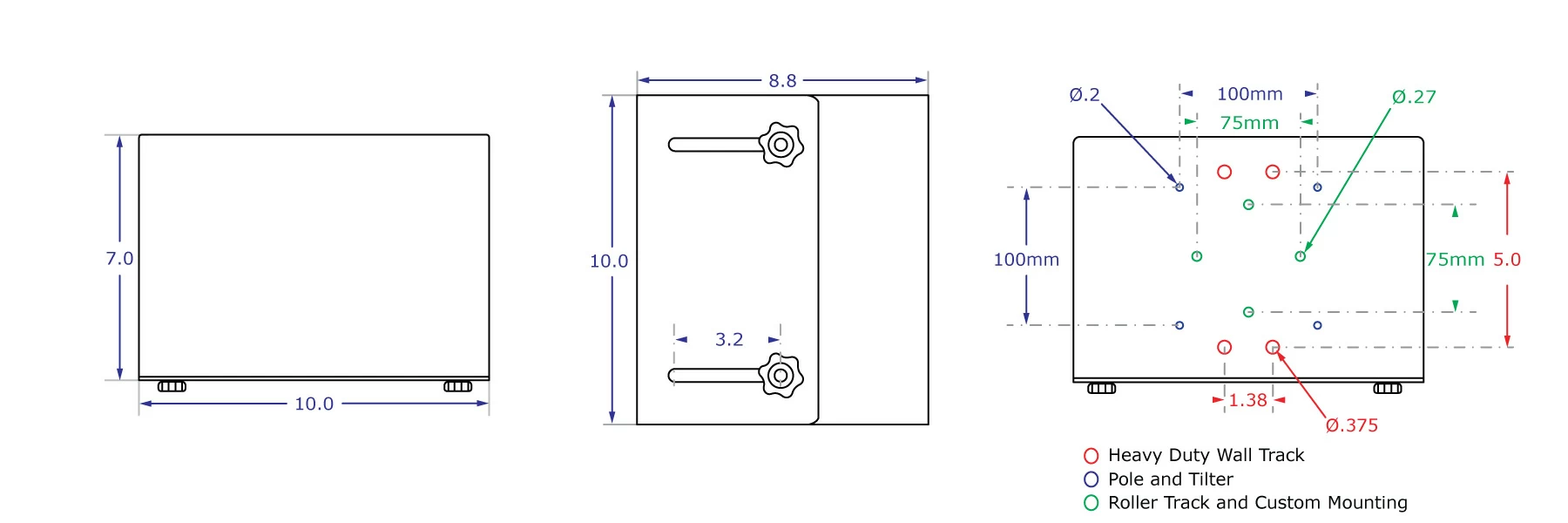
TRACK MOUNTING
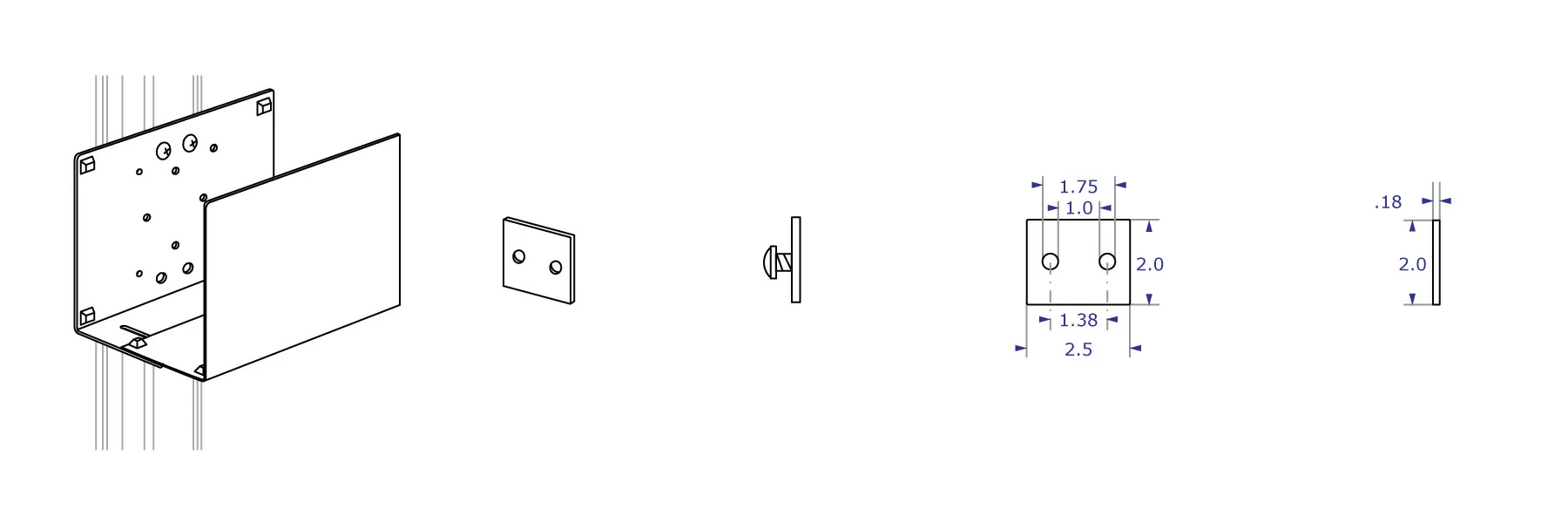
POLE MOUNTING
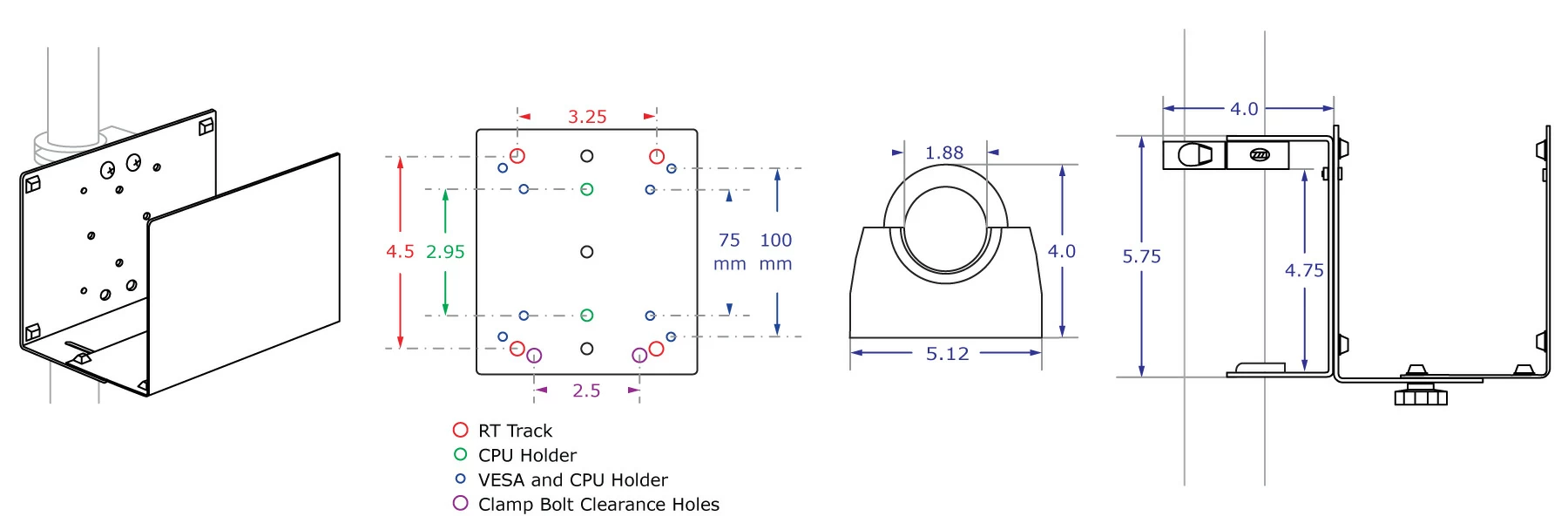
-
Can I mount these to the wall?
-
Is there something I am missing or can I not put my router in one of these?
Yes, just check the measurements of your equipment to see what size you will need. Many of our customers use our CPU and thin client holders to support all manner of equipment. Routers, Switches, UPS backup systems (Uninterruptible power supplies), medical equipment, monitoring support devices, control box and DVRs are a few of the devices stowed in Ergomart CPU holders.
-
Do you know if the "Medium Wall Track Mountable CPU Holder" can hold a machine that is 5.12"? I know the specs say 5", but I thought there might be enough play for an extra 1/8".
Our Medium CPU holder will hold 5.12” only if you do NOT use the rubber bumpers on the inside of the holder. We use these bumpers to keep your CPU from getting scratched and to help secure it firmly. Consider using the Large CPU holder with a clamping range of 4 to 6 inches. You can see these clamping ranges under the Specifications tab at /cpu-computer-tower-holder.
-
Is it possible to mount a monitor on the front of the CPU holders like I see is available with the thin client holders?
Yes and No. The CPU or Computer Tower holders do not come with standard mounting hole patterns for VESA compliant monitors. Ergomart can run custom orders with specialty fronts to accommodate businesses that require at least 25 units. Speak with an Ergomart sales and service representative for assistance.
-
Will this product interfere with the PSU intake on the bottom of my computer, what about the fans on the side of my case?
Check your owners manual to determine the amount of space required for correct air flow if your unit has intake or exhaust ports on the sides of the unit that will be parallel to the sides of the holder. Ergomart CPU holders allow .25 inches of space along the sides which may not be sufficient for side mounted fan ports. Fortunately and in most cases a computer tower will be oriented so that air flow is managed between the front and back panels. Our CPU holders do not obstruct the front or back panels.





