Yes we can attach other Ergomart components to the slider brake mechanism that is designed for use with keyboard trays. We can also position the slider handle so that it is above a payload and its attendant means of attachment. Specifically we can affix a small CPU holder or either of the two sizes of thin client holders. Contact Ergomart customer support for assistance and a quotation.
Talk to an ergo expert: (888) 420-3200 or Email Us
LL-CUSTOM
Assemble a Vertically Adjustable Wall-Mounted Workstation Suited to Your Needs
- Instant, infinite vertical adjustability; a true sit to stand wall track computer station
- Ultra-fast human-powered set and reset of components for sitting or standing of ALL heights
- Tracks are available in 27, 39, 51, and 77 inch lengths to meet every height and vertical travel requirement
- A 19-inch track is available for applications requiring vertical travel of a single component. Please call to order.
- Optional wire manager hides, guides and protects cables, and prolongs wire and power cord life
- Choose the fold up low profile tray for ADA space restriction of 4” of space from the wall
- Use the low profile mount to attach monitors within a mere 1.85” to the wall
- Additional fixed position shelves and brackets hold computer peripherals, UPSs, CPUs and more
- Designed to handle thin clients, small CPUs and touch screen monitors
- Available in Black and Metallic Gray powder coating and with matching anodized finishes
- Major components are manufactured from recyclable aluminum and steel
- IMPORTANT NOTE - Vertical Travel of monitor and keyboard are dependent on (A) components used (B) size of monitor (C) track length
LEVERLIFT™ WALL MOUNTS
EMAIL [email protected] OR CALL +1 888 420 3200
Ergomart's LeverLift wall track is a lift to shift, vertically-adjustable, wall mounted workstation for use in hallways, small offices and all types of multi-user work environments. This sit to stand solution allows users to adjust components along the vertical track in the blink of an eye. Infinitely variable placement for touchscreens, tablets, keyboards, various accessories and monitors means everybody works at exactly the height they prefer. The LeverLift computer wall mount system is adjustable for virtually every adult from the 1st to 99th percentile, making it the most vertically adjustable sit to stand wall track system ever offered.
The vertical track may be fastened to walls, columns, vertical surfaces, server racks, pallet racks and cabinets. Flush monitor mount configurations keep the monitors snug along hallway walls to keep aisles and walkways accessible. When space is available and the requirement for enhanced ergonomic function is present, optional articulating components permit lateral movement, extension, tilting and swiveling. The articulating keyboard arm and tray can be pulled out to 20" and swiveled and tilted for ergonomic optimization. There is no requirement for backer when attaching to drywall when done in accordance with our guidelines and instructions.1
For the convenience of our customers, we provide Snaptoggles as an optional item. Snaptoggle anchors can be utilized to mount the LeverLift directly into drywall that is at least 1/2" thick and in good condition.2 Simply drill into the drywall at the appropriate locations, insert Snaptoggles and complete the installation process to prepare the track for LeverLift components. Snaptoggles are one of many mounting solutions available depending on the mounting surface. The ideal solution is best determined by an installation professional.
Manufactured from cold rolled steel and machined aluminum components, the LeverLift makes it easy for users to raise and lower devices weighing up to 13 pounds without the need for electrical motors, springs or cylinders; users reposition the monitor and keyboard tray intuitively and with modest effort. Our ingenious and economical wall-mounted cable management system eliminates ugly tangles of wires. Cables loop and rest on a soft 2" diameter spool tucked inside the 24" or 36" tall wire management cover. Network and power cables are thereby organized neatly and safely to minimize wear and insure a longer service life.
Questions? Please call us at 888 420 3200
1 Use backer or attach to wood wall studs if using the articulating keyboard tray horizontal extensions
2 When used within design parameters, the LeverLift track system requires no special backer or wood stud if 1/2" if sheetrock is properly installed and in good condition and the rail is securely attached using Snaptoggle fasteners.
Professional installation is always recommended for all wall-mounted Ergomart products. Improper installation may result in injury or damage. Consult Ergomart technical support regarding any mounting concerns or questions.
| Box 1 (Track) | Box 2 (Mounts) | Box 3 (Wire Manager) | |
| Shipping Weight | Up to 5 lb | Up to 20 lb | Up to 8 lb |
| Shipping Dimensions | Up to 79" x 4" x 4" | Up to 26" x 10" x 8" | Up to 38" x 8" x 4" |
| Warranty | 5 year limited | ||
|
TRACKS - ROTATED 90 DEGREES
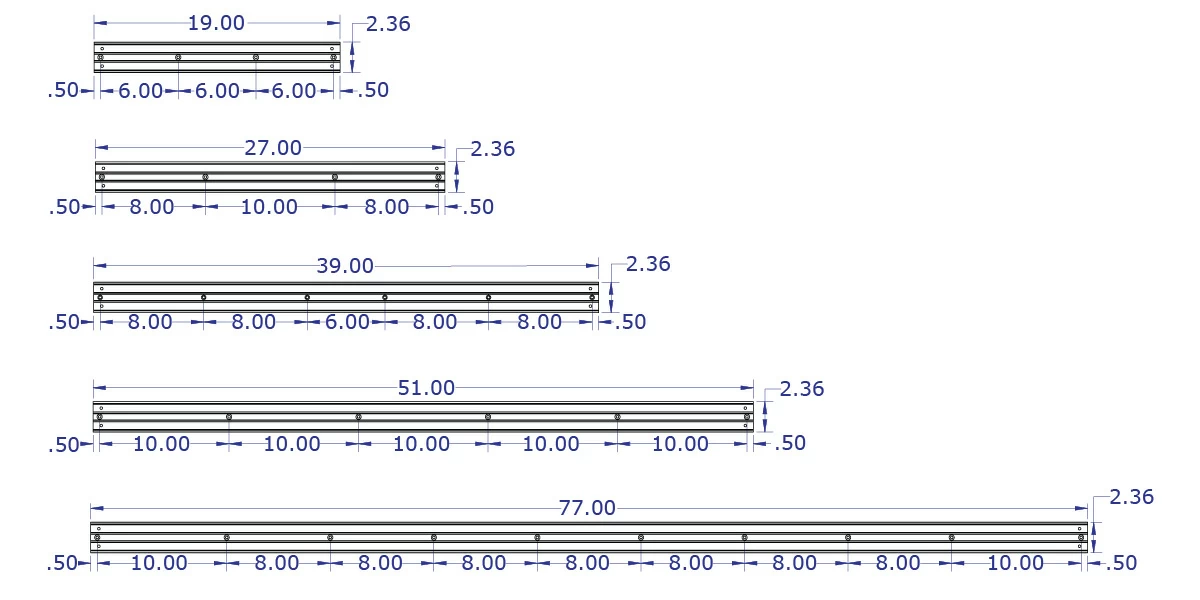
This image shows the mounting holes that are pre-drilled into each length of track: 19", 27", 29", 51", and 77". The LeverLift system is intended for vertical use, however, in this figure, the tracks are shown in the horizontal orientation for convenience.
TRACK STOPS
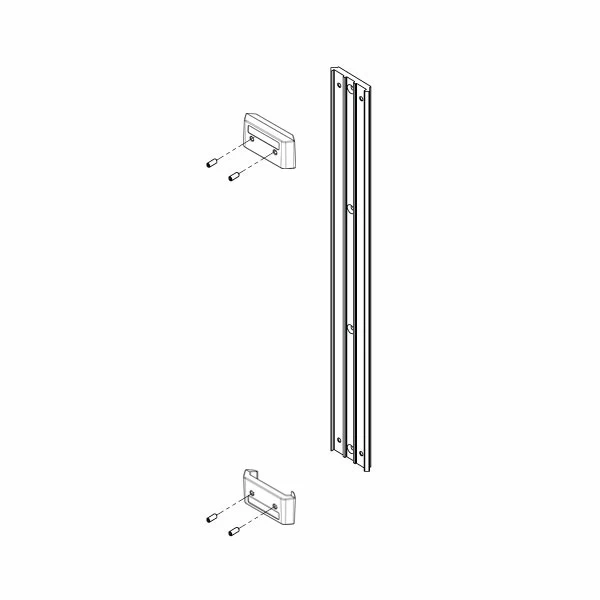
The track assemblies come with two end stops: one at the top of the track and one at the bottom. The stops ensure that the sliding mounts do not come off the track while in use. They are secured in place with two set screws after all the sliding mounts have been installed.
LOW PROFILE 75 X 75 MM VESA SLIDER - FRONT VIEW
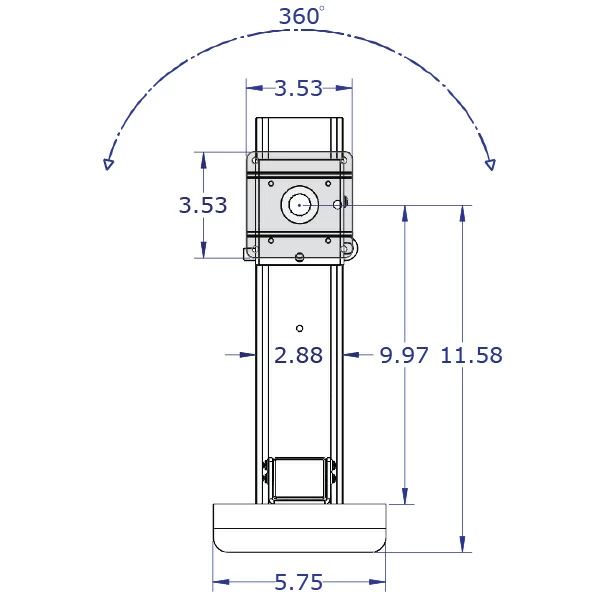
This front view of the 75 x 75 mm VESA low profile monitor slider shows that the center of the monitor is 9.97" from the top of the handle, and 11.58" from its bottom. The sliding mount vertical adjustment handle is 5.75" wide and the track measures 2.88" in width. The square VESA plate is shown shaded in gray and is 3.53" in height and width. It can be configured in one of two modes: it can rotate 360°, allowing switching between landscape and portrait orientations or, alternatively, it can be locked in the preferred orientation.
LOW PROFILE 100 X 100 MM VESA SLIDER - FRONT VIEW
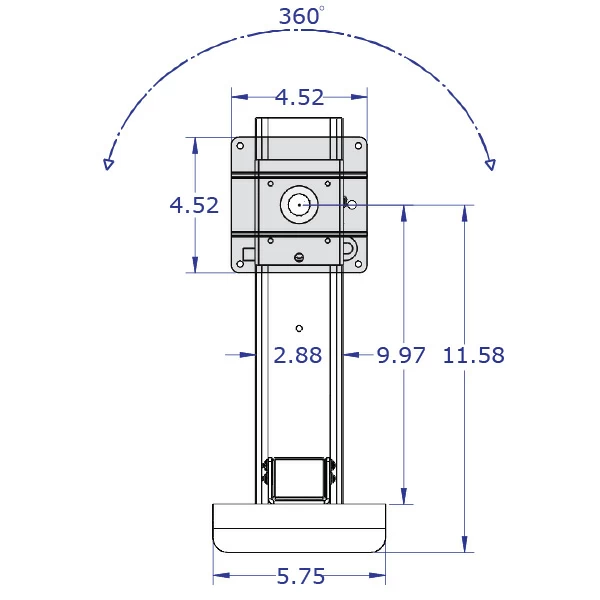
This drawing shows the 100 x 100 mm VESA low profile monitor slider as seen from the front. Most of the dimensions are identical to those of the 75 x 75 mm VESA version. The only difference is that the VESA adaptor (in gray) is larger: 4.52" x 4.52". Once again, the VESA plate can be locked or allowed to rotate from landscape to portrait. In the latter case, the resistance to rotation can be adjusted as desired.
LOW PROFILE 100 X 200 MM VESA SLIDER - FRONT VIEW
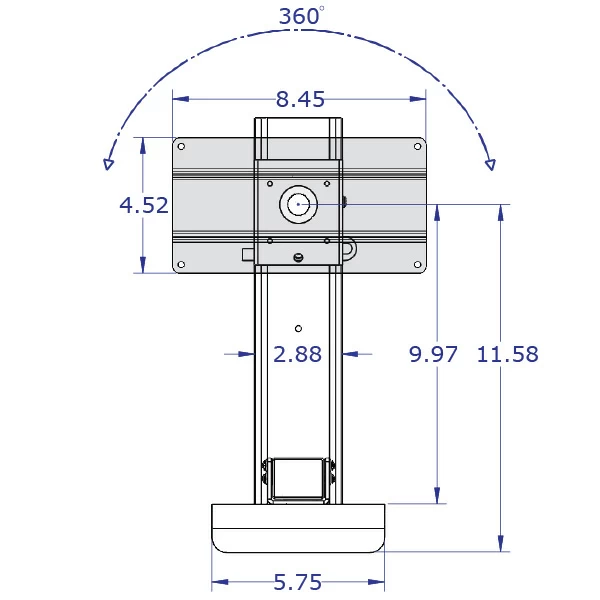
This front view of the low-profile monitor slider shows the 100 x 200 mm VESA mounting plate in landscape orientation. The VESA adaptor is shown in gray and is 4.52" x 8.45" in size. It can either be allowed to rotate (with adjustable resistance) between landscape and portrait or be locked in the desired position.
LOW PROFILE MONITOR SLIDER - SIDE VIEW
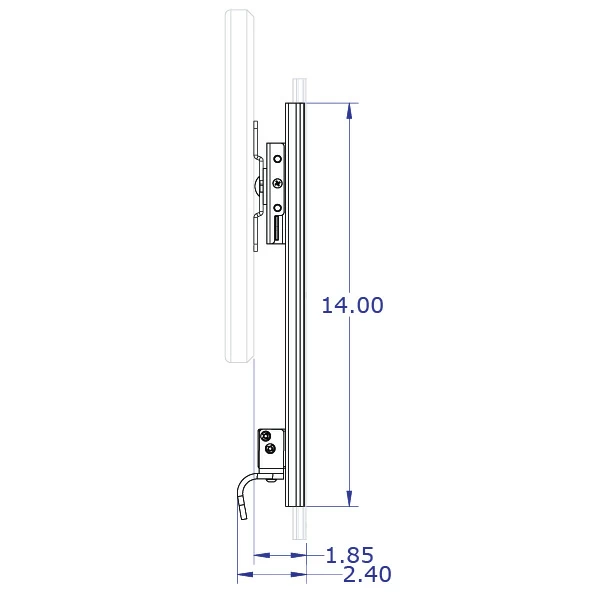
The low profile monitor mount positions the back of the attached monitor only 1.85" from the wall, ready for instant adjustment up or down the track. The vertical slider is 14" tall and the front edge of the brake release and vertical adjustment handle is at 2.40" from the wall. The vertical travel is only restricted by the length of the track and other attached mounts and devices. The side view above shows the 75 x 75 mm VESA plate, but these measurements are valid for all VESA adaptor sizes on offer.
ARTICULATING MONITOR SLIDER - SIDE VIEW
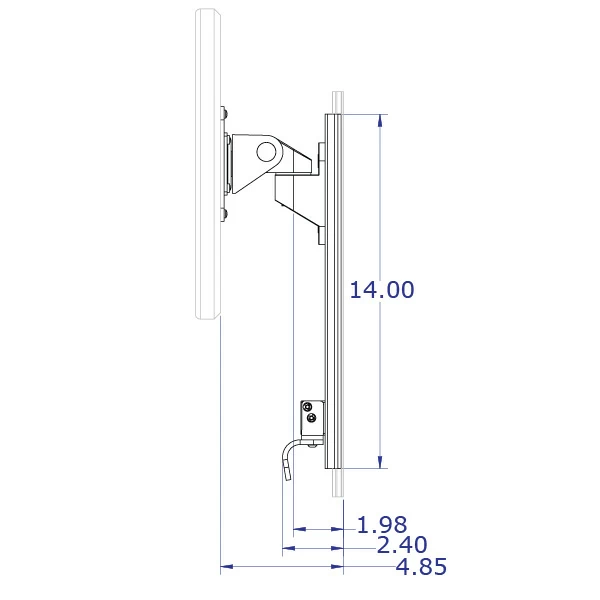
The articulating monitor mount allows the attached monitor to tilt, swivel and rotate. As shown in this side view, the back of the monitor is 4.85" from the wall. The front edge of the handle reaches 2.4" from the wall. The vertical slider has a total height of 14". The total amount of instant vertical adjustment is only limited by the length of the track and the size and position of the other components mounted on it.
ARTICULATING MONITOR SLIDER - TILT
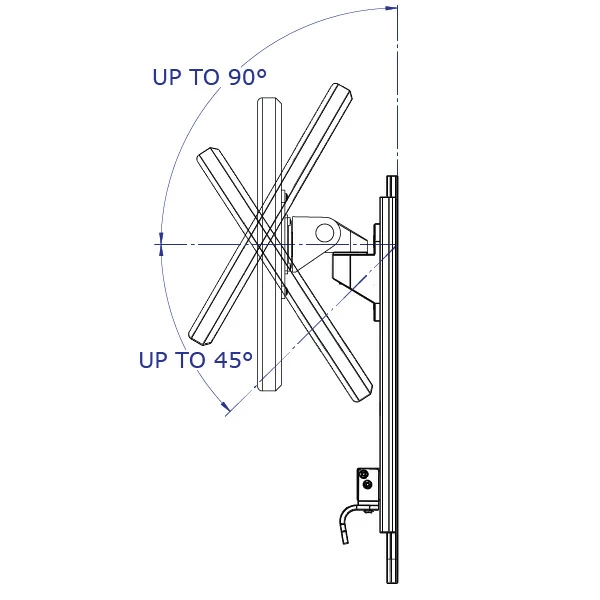
As shown in this side view, the LeverLift articulating monitor mount can tilt upwards by up to 90° and downward by up to 45°. In most practical cases, the size of the monitor will dictate the limits on positive and negative tilt as it touches the track above or below the mounting point.
ARTICULATING 75/100 MM VESA SLIDER - FRONT VIEW
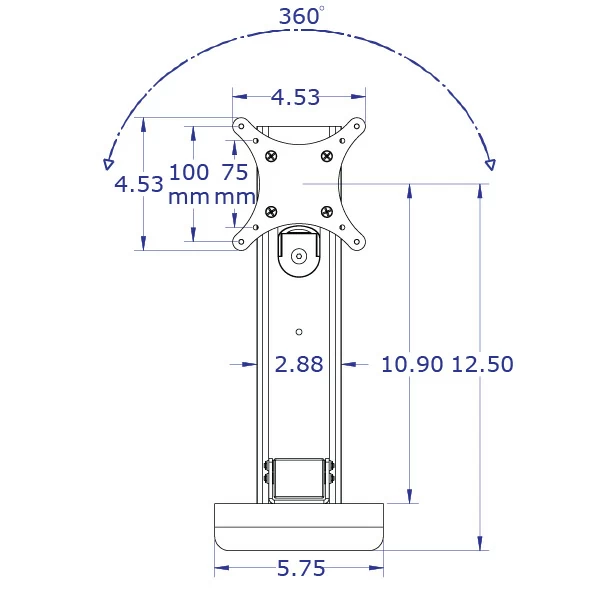
The 75/100 mm articulating mount accommodates monitors with 75 x 75 mm and 100 x 100 mm hole patterns. The center of the VESA pattern is 10.9" above the vertical adjustment handle. The monitor orientation can instantly adjust from portrait to landscape and back.
ARTICULATING 100 X 200 MM VESA SLIDER - FRONT VIEW
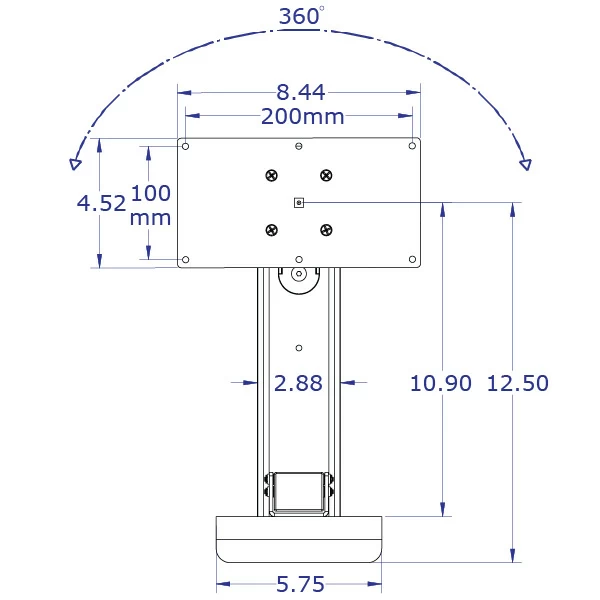
The 100 x 200 mm articulating mount is used with larger monitors that have the corresponding hole pattern. It too can accommodate an instant change in the portrait/landscape orientation.
ARTICULATING MONITOR SLIDER - TOP VIEW - SWIVEL
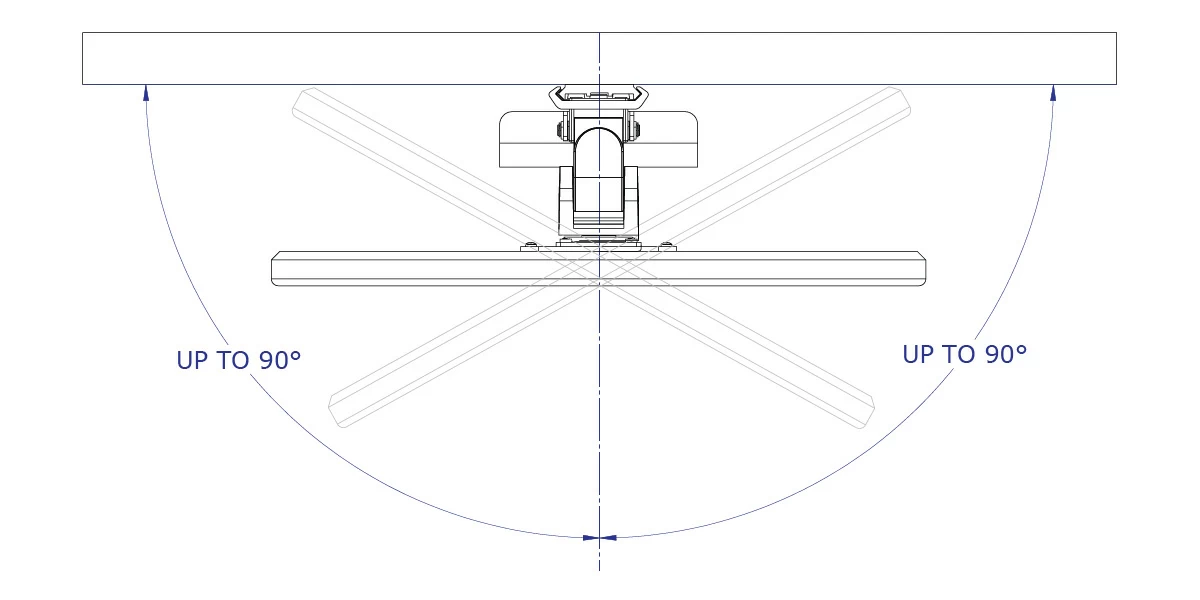
LOW PROFILE HEIGHT ADJUSTABLE FOLDING TRAY OPTIONS - TOP VIEW
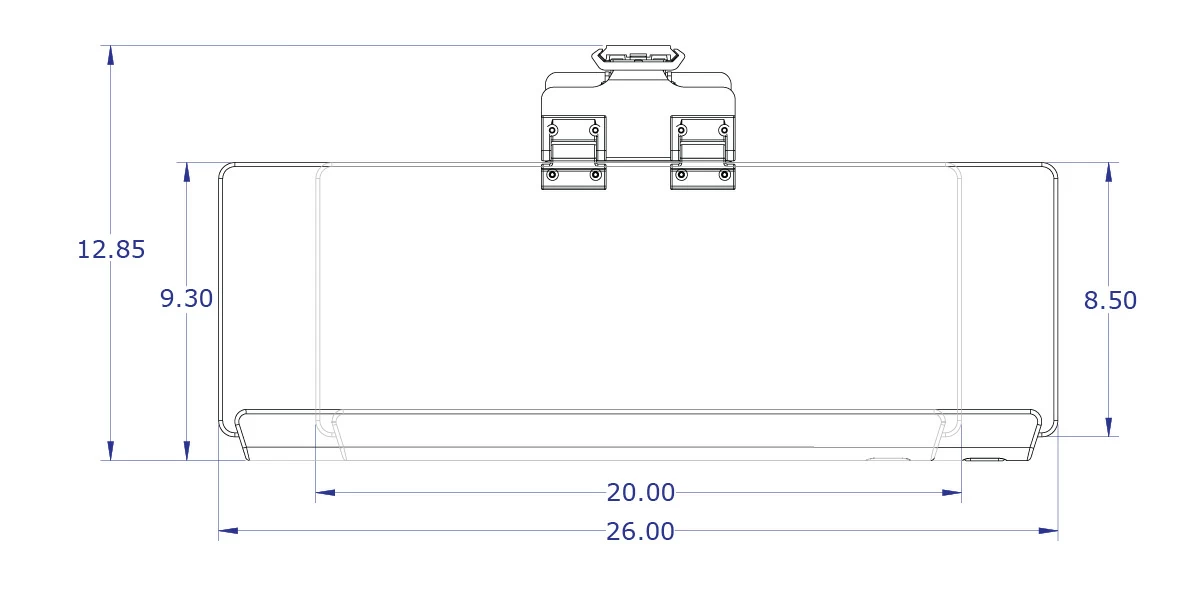
There are two tray sizes available. They are 20" and 26" wide respectively. Measuring from the back edge to the front of the palmrest, both trays are approximately 9.3" deep. When the keyboard is in use, the front edge of the tray extends to 12.85" from the wall.
LOW PROFILE HEIGHT ADJUSTABLE FOLDING TRAY - SIDE VIEW
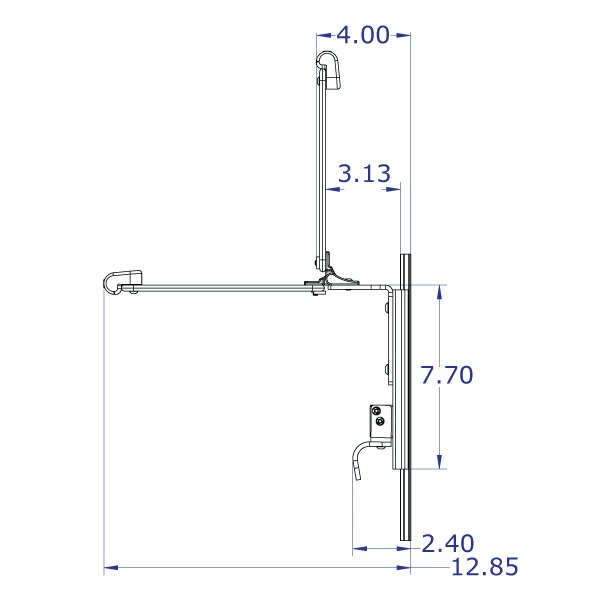
The low profile folding tray is mounted on a sliding mount assembly, which can be instantly positioned anywhere along the vertical track. When the keyboard is in use, the palmrest at the front edge of the tray extends a maximum of 12.85". When is it folded vertically, it is a mere 4" from the wall.
FIXED-ANGLE KEYBOARD TRAY WITH VERTICAL MOBILITY - TOP VIEW
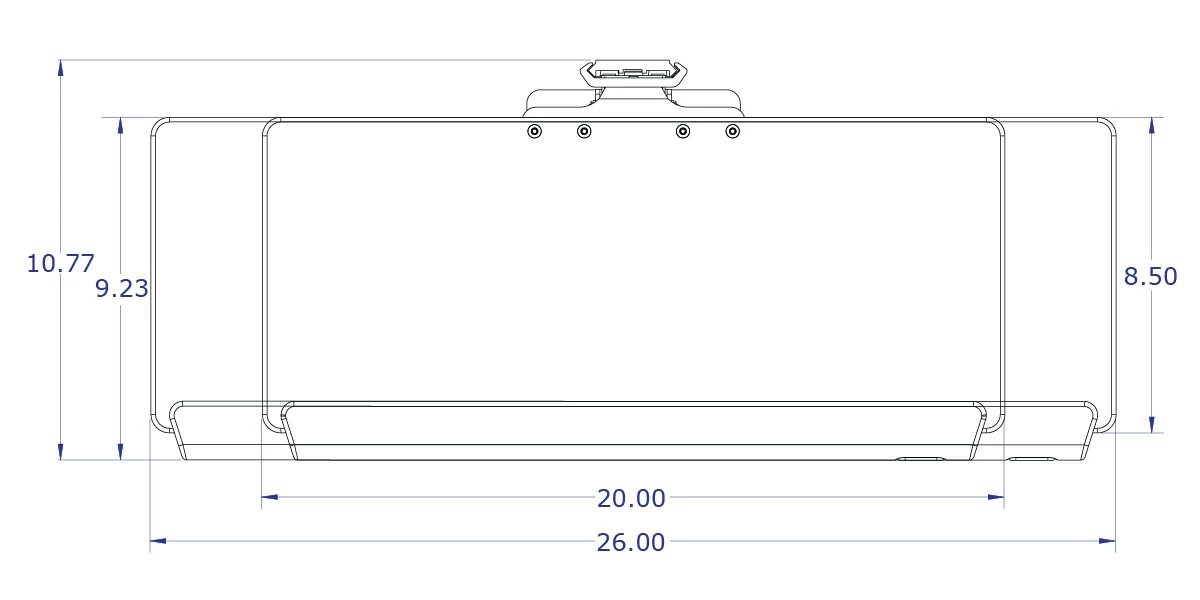
This top view illustrates the two tray options that are available for the fixed-angle keyboard slider. The 20" tray is designed for compact keyboards, whereas the 26" accommodates larger keyboards with a number pad. In both cases, the fixed right angle tray mount extends 10.77" from the wall to the front of the palmrest.
FIXED-ANGLE KEYBOARD TRAY WITH VERTICAL MOBILITY - SIDE VIEW
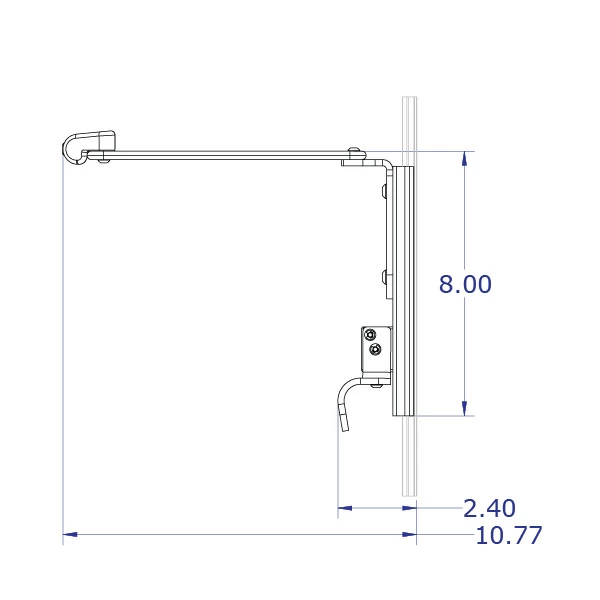
The fixed keyboard tray mount extends 10.77" from the wall at the edge of the tray. The sliding mount can be adjusted up and down the track after the positioning brake is released using the bottom lever. The amount of vertical adjustment is only limited by the length of the track and any other mounts that are positioned on it.
ARTICULATING SLIDING KEYBOARD MOUNT - TOP VIEW
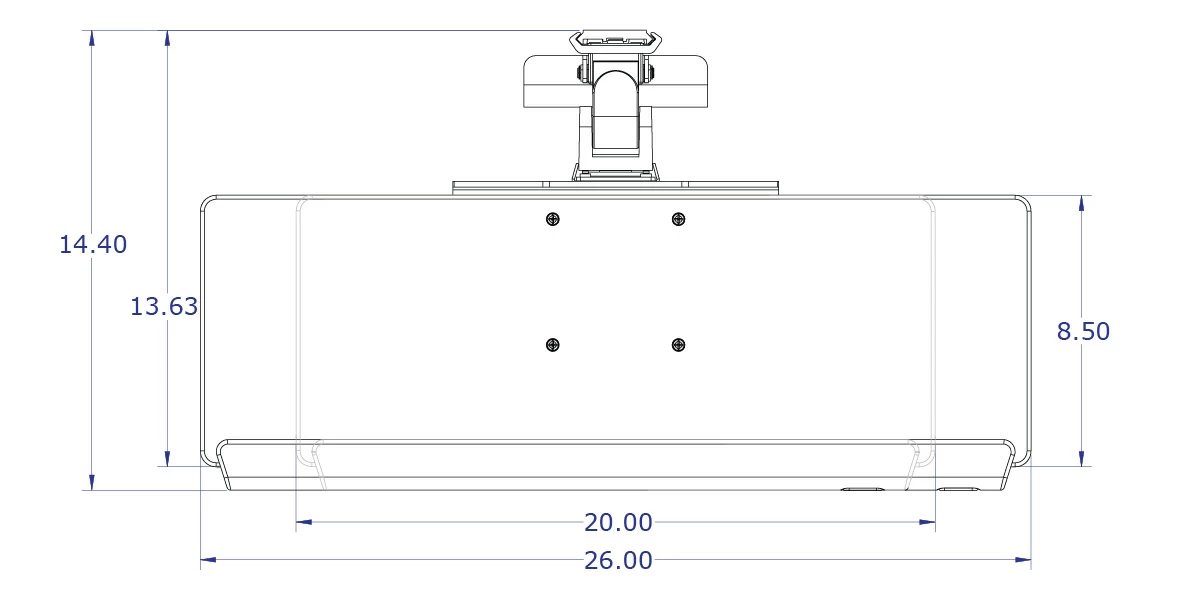
Two tray options are available, 20" and 26" in width. Both trays are 8.5" deep. The articulating keyboard tray reaches out to 14.40" from the wall to the very front of the ergonomic palmrest.
ARTICULATING SLIDING KEYBOARD MOUNT - SIDE VIEW
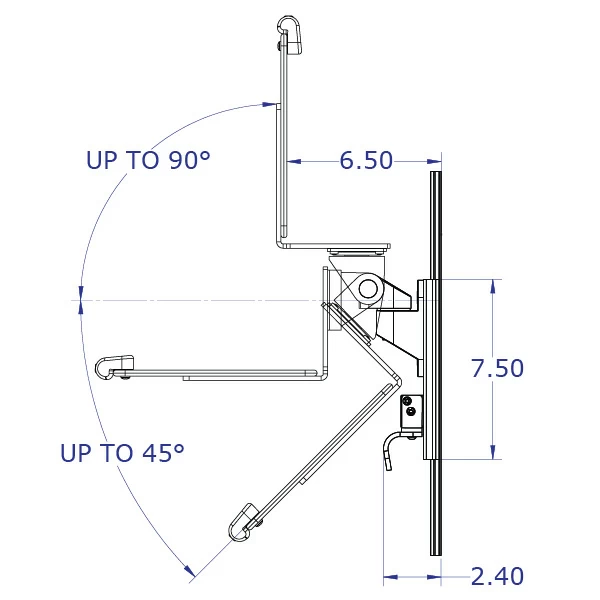
The articulating keyboard mount can be tilted upwards by up to 90° and downwards by up to 45° to accommodate various typing angles. When the keyboard and mouse are not needed, the tray can fold up to only 6.5" from the wall in the stowed position. The sliding mount itself is 7.5" tall and is capable of moving up and down the track using the adjustment handle located near the bottom.
ARTICULATING SLIDING KEYBOARD MOUNT - TOP VIEW
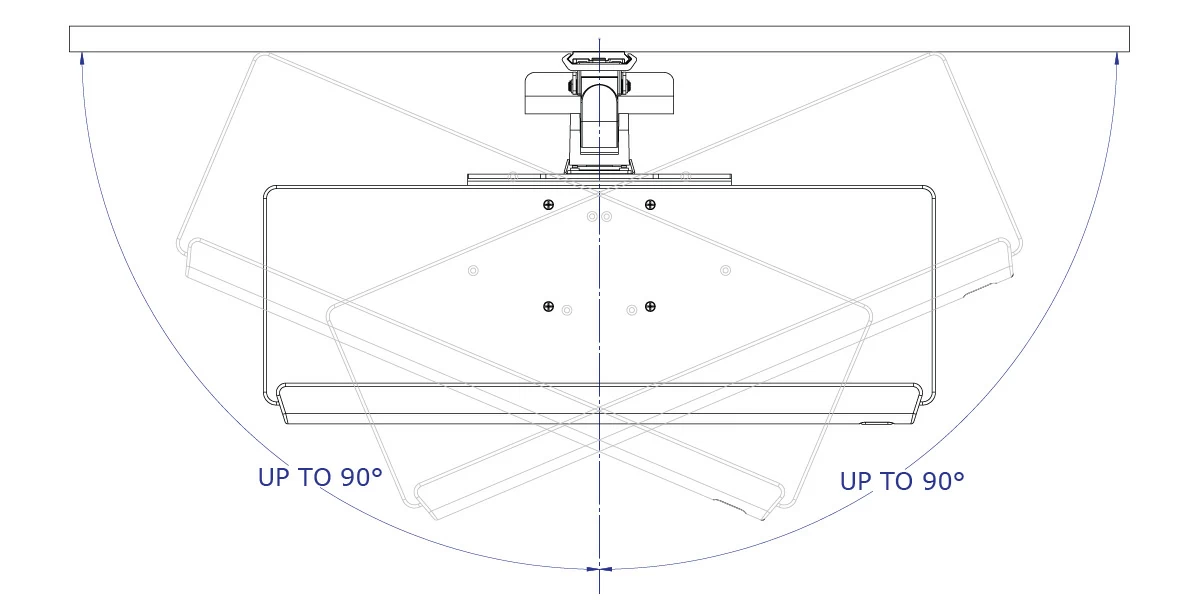
This top view illustrates the swivel capability of the articulating keyboard tray. This underlying mechanism can rotate up to 90° in each direction. In most practical scenarios, the range will be limited to the point at which the tray makes contact with the wall.
COMPACT FIXED-ANGLE KEYBOARD TRAY SHELF - SIDE VIEW
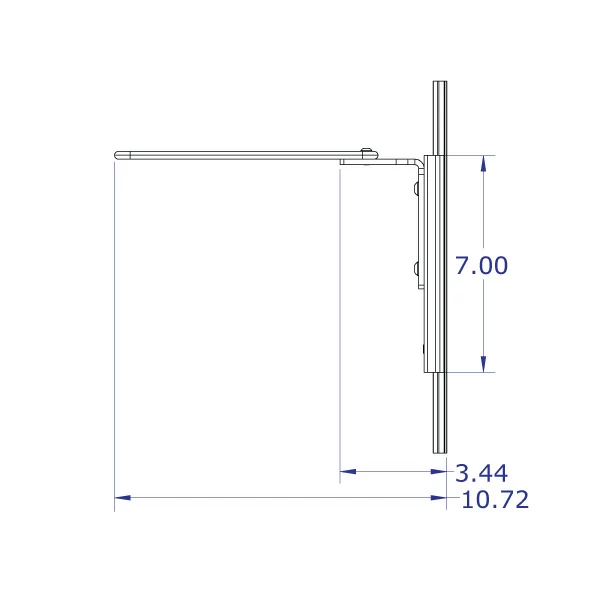
The 8.5"-width compact fixed shelf keyboard tray mount extends 10.72" from the wall to the edge of the tray. The mount itself, without the tray attached, occupies 7" of the LeverLift track and extends out 3.44".
COMPACT FIXED-ANGLE KEYBOARD TRAY SHELF - TOP VIEW
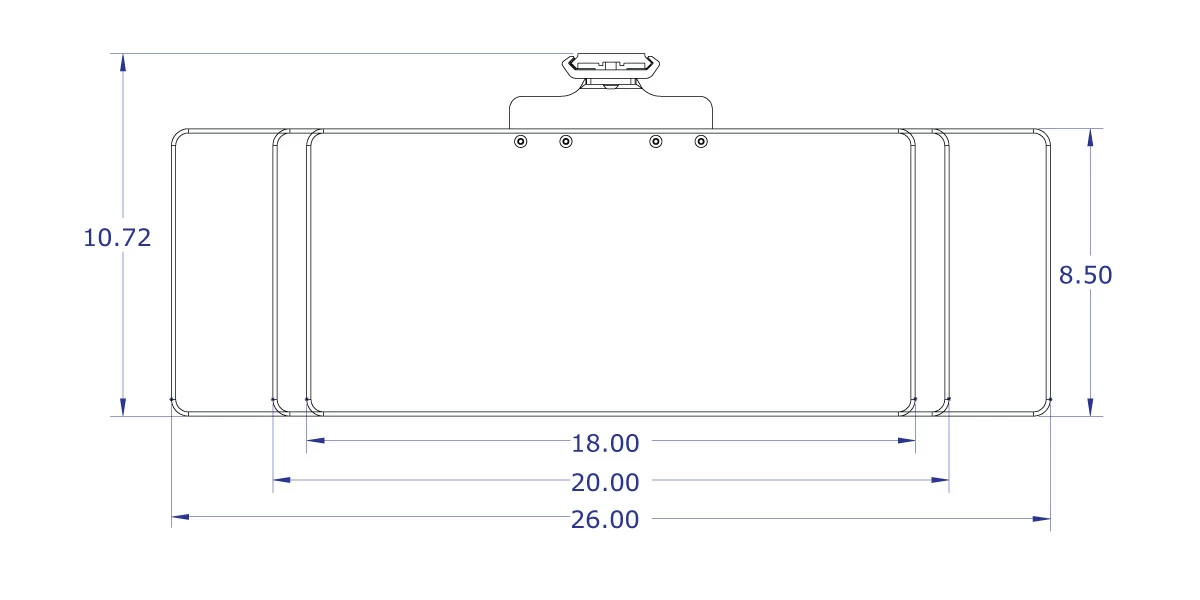
This top view illustrates three of the five fixed keyboard shelf tray options available, 18" x 8.5", 20" x 8.5" and 26" x 8.5". The 18" and 20" trays are designed for compact keyboards, while the 26" accommodates larger keyboards with a number pad. The 8.5" trays shown here extend 10.72" from the mounting surface to the front of the keyboard tray.
FIXED-ANGLE KEYBOARD TRAY SHELF - SIDE VIEW
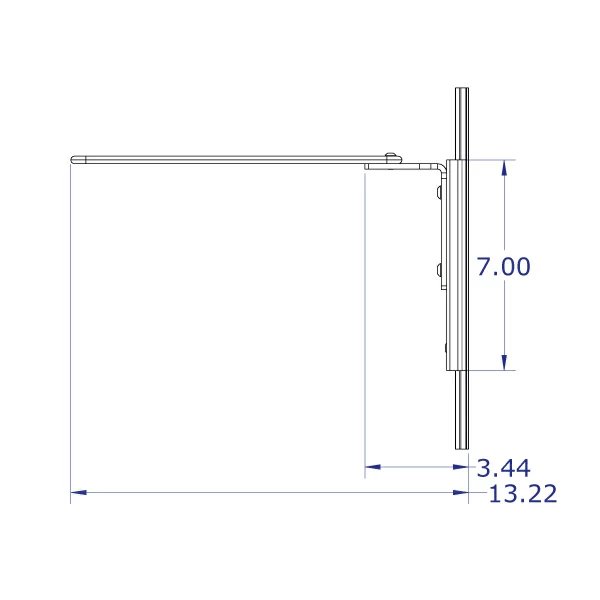
The 11-inch width fixed shelf keyboard tray mount takes up 7" of the LeverLift wall track. The mount without the tray attached extends 3.44" and the tray is 13.22" from the mounting surface to the tray edge.
FIXED-ANGLE KEYBOARD TRAY SHELF - TOP VIEW
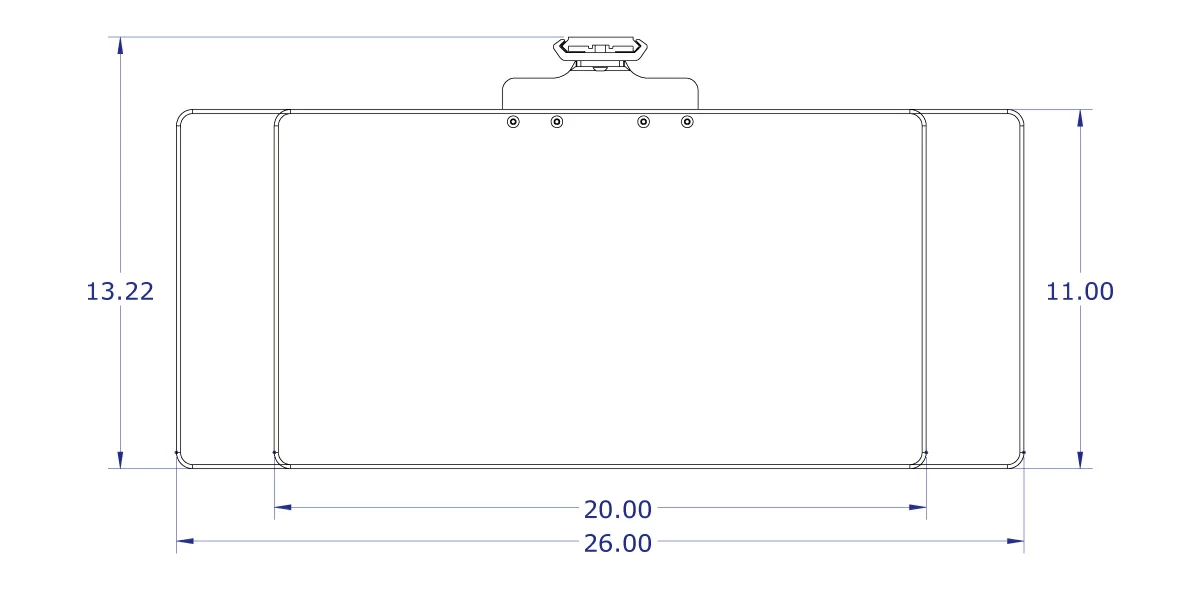
This top view drawing illustrates the two 11-inch width fixed shelf tray options, 20" x 11" and 26" x 11". The smaller tray is more suited for compact keyboards while the wider tray can fit keyboards that include a number pad. Both trays extend 13.22" from the mounting surface to the tray edge.
THIN CLIENT BRACKET WITH PLAIN FRONT
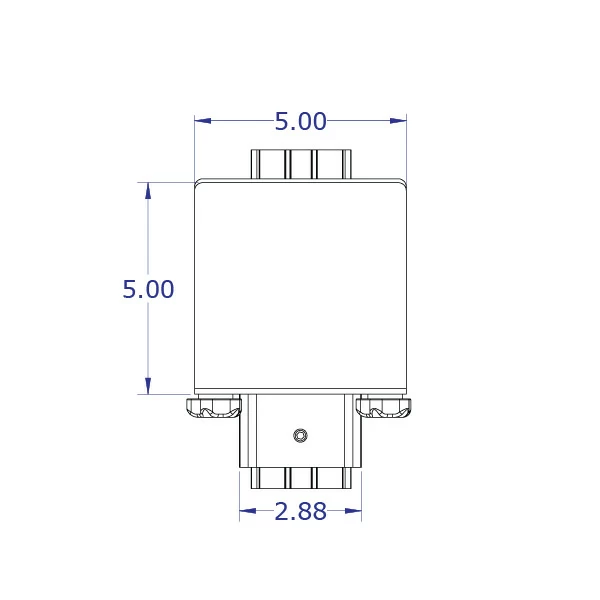
Although there are two sizes available for the thin client CPU holder (regular and large), when viewed from the front, they are identical. The above illustration shows the option with the plain front, used when the bracket is used for just a thin client or smaller CPU. The front plane of the bracket measures 5" x 5". The thin client brackets are not designed for instant adjustment. They are secured on the vertical track with a set screw.
THIN CLIENT BRACKET WITH FIXED 75 MM AND 100 MM VESA PATTERNS
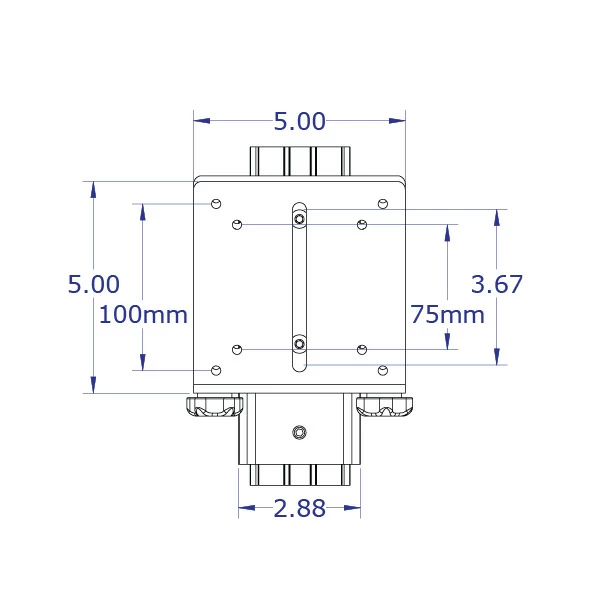
One variation of the thin client bracket has a front plate containing both 75 x 75 mm and 100 x 100 mm hole patterns. In this form, the bracket doubles as a monitor mount. It simultaneously accommodates a thin client CPU placed inside the bracket, and a monitor mounted using either of the two VESA patterns. The monitor is at a fixed height relative to the bracket and does not rotate. The entire assembly is secured on the track with a set screw.
THIN CLIENT BRACKET WITH 75 X 75 MM ROTATING SLIDER VESA
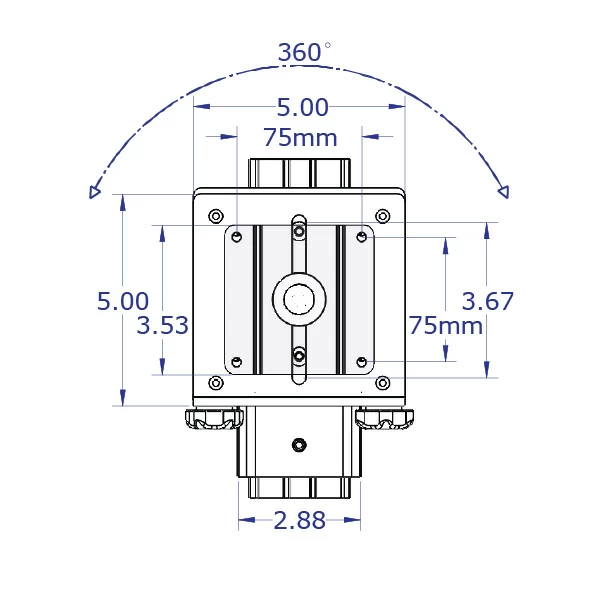
The thin client bracket with the 75 x 75 mm rotating slider VESA plate combines CPU mounting with flexible monitor positioning. The plate moves up and down along the slot, which gives it a total of 3.67" of vertical adjustability. The VESA plate rotates, which means it can easily go from portrait to landscape orientation. The entire assembly is fixed on the track and installed at the desired height with the help of an Allen wrench.
THIN CLIENT BRACKET WITH 100 X 100 MM ROTATING SLIDER VESA
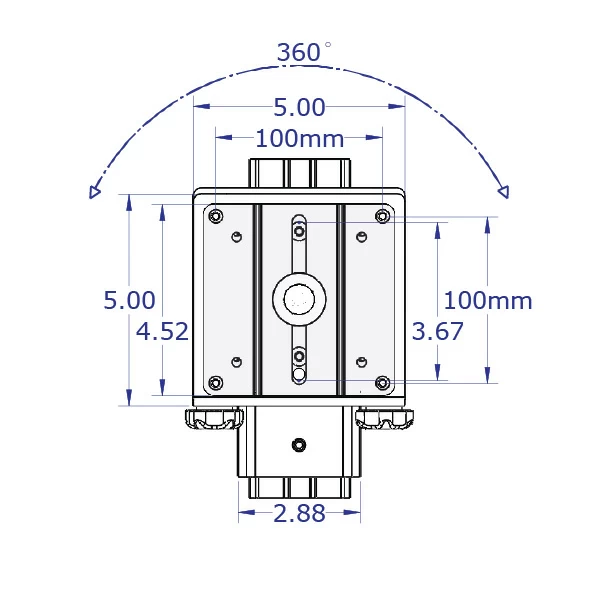
The thin client bracket with the 100 x 100 mm rotating slider VESA plate ensures excellent configurability for the monitor height and orientation. The VESA adaptor moves vertically along the central slot, with a 3.67" of total range. The rotating VESA allows for easy portrait to landscape adjustment. Thin client holders are designed to be stationary at the desired height along the track.
THIN CLIENT BRACKET WITH 100 X 200 MM ROTATING SLIDER VESA
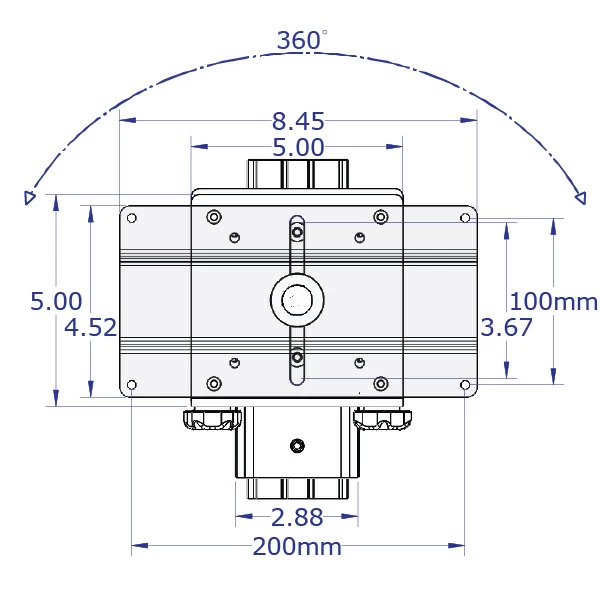
The thin client bracket with the 100 x 200 mm rotating slider VESA plate is designed for mounting thin client CPUs and larger monitors. The VESA adaptor can be positioned anywhere along the vertical slot at the center of the front plate, providing a of total range of 3.67". The VESA adapter rotates, allowing easy portrait to landscape adjustment. Thin client holders are mounted at the desired height on the track with an Allen wrench.
REGULAR THIN CLIENT - SIDE VIEWS
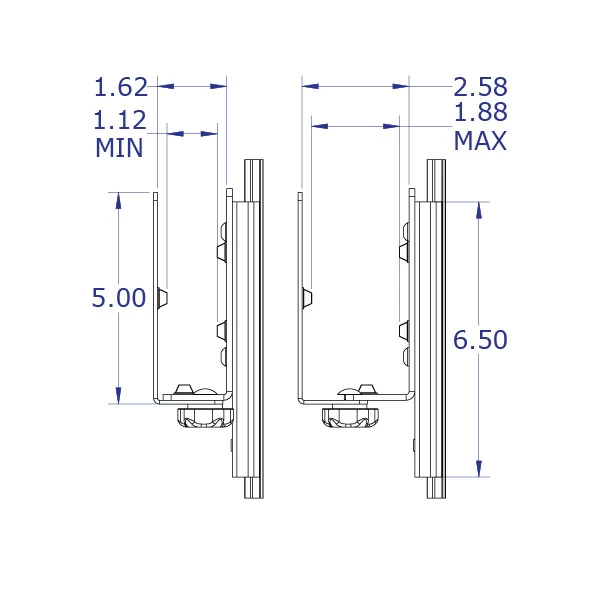
These side views correspond to the regular thin client holder with the plain front or the version with the 75 x 75 mm and 100 x 100 mm VESA holes (no rotating slider VESA is installed). The two images show the bracket configured with the narrowest (left) and widest (right) opening. With the bumpers installed on the inside of the bracket, the thin client holder can secure CPUs ranging in 1.12" to 1.88" in width. The height of the mount on the track is 6.5". The total footprint will depend on the thin client CPU.
REGULAR THIN CLIENT W/ SLIDER VESA - SIDE VIEWS
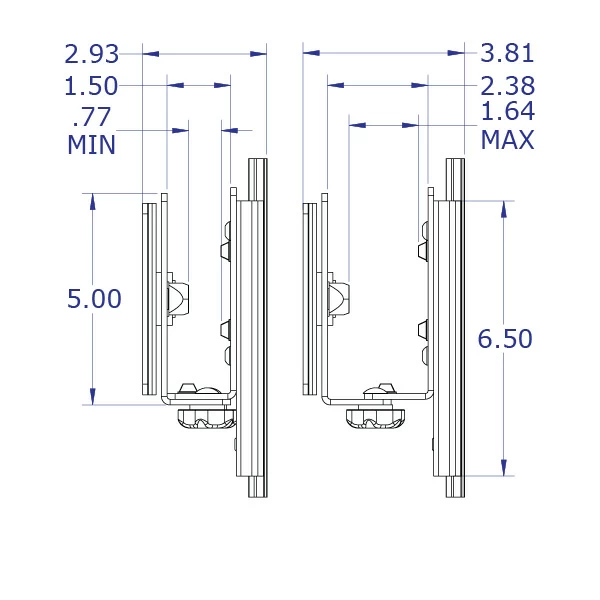
These side views of the regular thin client holder with the rotating slider VESA apply to all VESA sizes: 75 x 75 mm, 100 x 100 mm, and 100 x 200 mm. The left image shows the bracket in the narrowest configuration. The right image has the widest opening size. With the bumpers installed on the inside of the bracket, the thin client holder with the rotating slider VESA can secure CPUs with width between 0.77" and 1.64".
LARGE THIN CLIENT - SIDE VIEWS
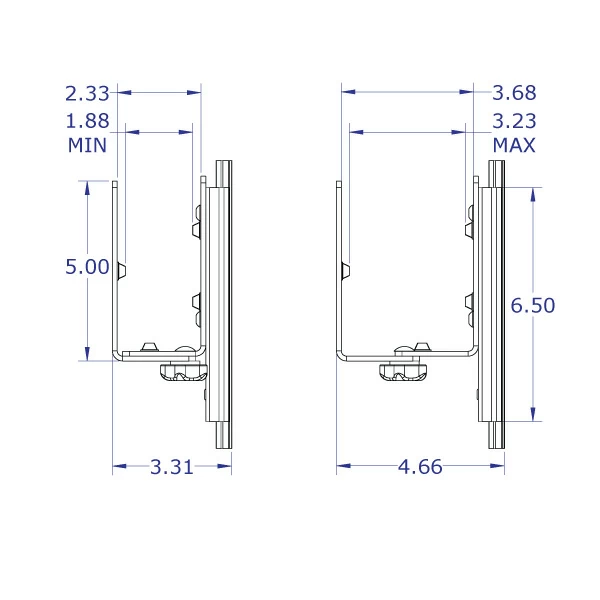
As shown in these side views, the large thin client holder with the plain front can be configured to accommodate a thin client as narrow as 1.88" (left image) and as wide as 3.23" (right image) with the bumpers installed on the inside of the bracket. These measurements are also valid for the large thin client holder with the 75 x 75 mm and 100 x 100 mm VESA holes, as long as no rotating slider VESA is installed.
LARGE THIN CLIENT W/ SLIDER VESA - SIDE VIEWS
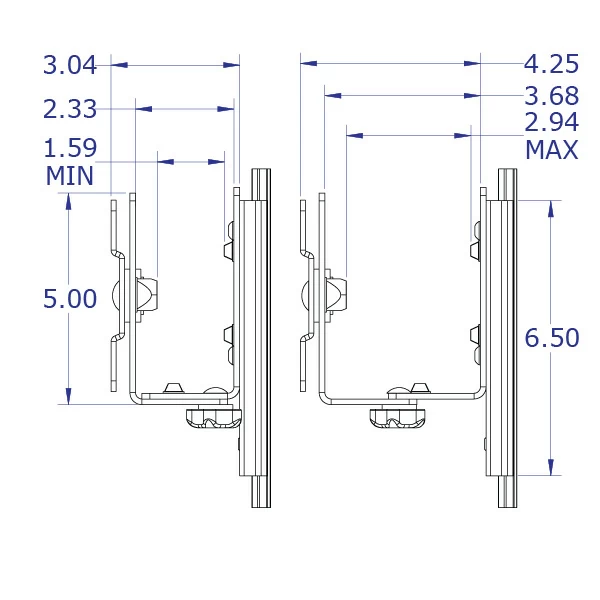
These illustrations of the large thin client holder with the rotating slider VESA adapter bracket are applicable to all supported VESA sizes: 75 x 75 mm, 100 x 100 mm, and 100 x 200 mm. The thin client CPU holder is shown in the narrowest (left - 1.59" opening) and widest (right - 2.94") settings, where the measurements assume that the bumpers are installed.
WIRE MANAGEMENT COVER - FRONT VIEW
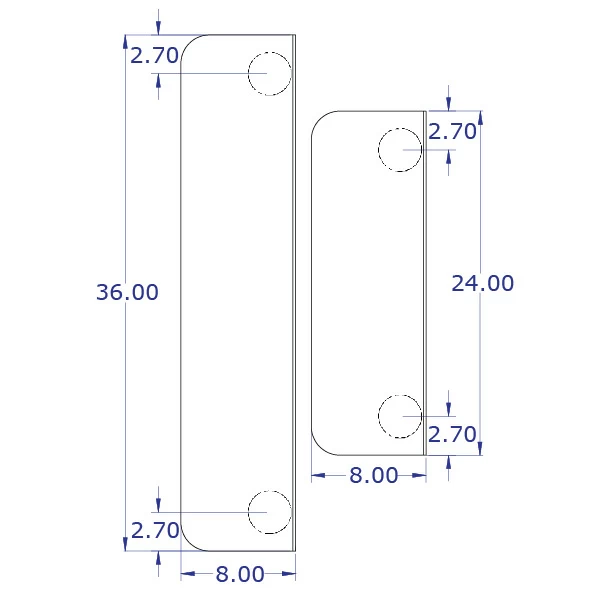
WIRE MANAGEMENT COVER - TOP VIEW
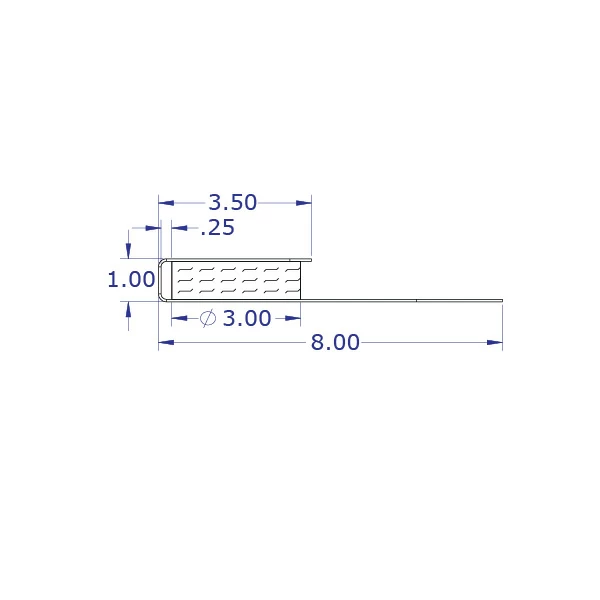
| FOR SEATED USERS ONLY - 1st percentile female to 99th percentile male | |||||
| DEVICES USED | LOW | HIGH | RANGE | TRACK | SET TRACK FROM FLOOR XX" |
| keyboard and monitor | 19.47" | 53.71" | 34.24" | 51" | 15" |
| monitor only* | 39.39" | 53.71" | 14.3" | 39" | 30" |
| touchscreen height* | 32" | 48" | 16" | 39" | 21" |
|
*Monitor measurement is from center of monitor for reference only. Most users prefer to have monitor slightly lower than centered to eye height. Since vertical placement of attachment hole patterns on the backs of monitors vary, only estimates for positioning can be outlined here. Preference from user to user can vary - track height and track to floor figures are best estimates that should apply in most applications. |
|||||
| FOR STANDING USERS ONLY - 1st percentile female to 99th percentile male | |||||
| DEVICES USED | LOW | HIGH | RANGE | TRACK | SET TRACK FROM FLOOR XX" |
| keyboard and monitor | 35.24" | 70.14" | 34.9" | 51" | 31" |
| monitor only* | 54.09" | 70.14" | 16.1" | 39" | 45" |
| touchscreen height* | 45" | 66" | 21" | 39" | 36" |
|
*Monitor measurement is from center of monitor for reference only. Most users prefer to have monitor slightly lower than centered to eye height. Since vertical placement of attachment hole patterns on the backs of monitors vary, only estimates for positioning can be outlined here. Preference from user to user can vary - track height and track to floor figures are best estimates that should apply in most applications. |
|||||
| FOR SITTING AND STANDING - 1st percentile female to 99th percentile male | |||||
| DEVICES USED | LOW | HIGH | RANGE | TRACK | TRACK TO FLOOR |
| keyboard and monitor | 19.47" | 70.14" | 50.7" | 78" | 15" |
| monitor only* | 39.39" | 70.14" | 31" | 51" | 30" |
| touchscreen height* | 32" | 66" | 34" | 51" | 21" |
|
*Monitor measurement is from center of monitor for reference only. Most users prefer to have monitor slightly lower than centered to eye height. Since vertical placement of attachment hole patterns on the backs of monitors vary, only estimates for positioning can be outlined here. Preference from user to user can vary - track height and track to floor figures are best estimates that should apply in most applications. WARNING: The standard low profile LeverLift keyboard system reaches 12.5" from the wall and may not provide adequate knee and foot clearance for taller users during extended sessions. |
|||||

This large VESA bracket is intended for mounting a monitor or TV with a 200x200 mm, 100x200 mm, or 120x180 mm hole pattern. The central hole patterns are 50x50 mm, 75x75 mm, and 100x100 mm, enabling this bracket to attach to the mounting location (e.g. an Ergomart Tilter Head or a Pole Clamp Mount) using a VESA 75/100 adaptor.

The large 200x400 mm VESA adaptor plate supports 50 mm, 75 mm, 100 mm and 200 mm square patterns, as well as 100x200 mm, 120x180 mm, 200x300 mm and 200x400 mm rectangular patterns. In some cases an additional 75 or 100 mm VESA adaptor is needed to interface the 200 x 400 mm VESA plate to the mounting location.

This VESA 1/4-Inch Spacer Kit allows monitors with VESA hole locations that are recessed by 1/4" or less to be attached to an Ergomart VESA plate.

This VESA 1/2-Inch Spacer Kit allows monitors with VESA hole locations that are recessed by 1/2" or less to be attached to an Ergomart VESA plate.
-
Can I get the thin client on a slider with a brake mechanism?
-
Is there a way to lock the monitor from rotating?
Yes. Ask Ergomart Customer support to add a TLT1 or TLT2 when using an articulating tilter mechanism. The low profile version of the Leverlift comes with a Monolok mechanism which allows the installer to configure with or without the landscape to portrait rotating function.
-
Can I have fixed mounts for the monitor and keyboard like the one the thin client bracket comes on?
Yes. Please reach out to Ergomart customer support for assistance and we will be happy to provide a solution and quotation with the less expensive fixed mount positioners.
-
How does the wire management component work?
Please see the image gallery for a close up view of the wire management.
-
How is the height adjusted?
You simply grab the handle and lift up and outward; the brake is now released and allows you to slide the mount up or down until you release the handle.
-
How smooth is this to adjust? Can I do it one-handed?
It may be possible to move with one hand but the system is designed specifically for two handed use for safety and ease of use.
-
On the leverlift system, do you offer any monitor mounts where the lever is further down/longer? The reason is that I keep my monitor in portrait position, and I have to spin it to landscape to access the lever.
At this time there are no longer sliders, however, for orders of quantities greater than 25 units we are able to offer custom solutions. Contact customer service for further assistance with requests of this nature to obtain a quote.




