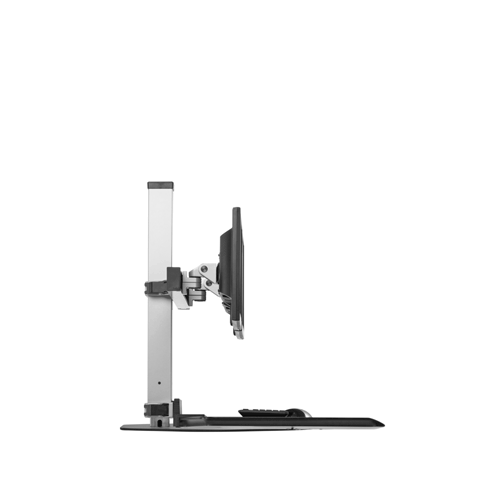You can loosen the beam to set it anywhere along the column as you see fit, but you will need to remove the monitors before doing so.
Talk to an ergo expert: (888) 420-3200 or Email Us
DOR4
Quad Monitor Dorian Transforms Any Desk to a Sit-to-Stand Computing Workstation
- The Dorian Quad is the premier four monitor adjustable sit-stand workstation for monitors up to 24.67” wide (flat alignment)
- When the outer beams are curved inward 20 degrees max monitor width is approximately 22”
- Press a button, quickly adjust, release, and enjoy stability and security at any height
- 75mm/100mm VESA accepts many monitors and all-in-ones
- Generous worksurface space has room for small items in addition to keyboard and mouse
- The total weight of four monitors and items on the work surface must be between 24 and 40 lb
- Users up to 6' 5" tall can adjust the Dorian to standing height
- Each of the four monitors can adjust independently - tilt, swivel and rotate
- Route cables along the device using the integrated cable management
- The Standard Color Scheme is the Quick Ship option. Black generally ships within 2-3 weeks
- Dorian single, dual and triple configurations are also available
- Questions? Please call us at 888 420 3200
Benefit from the increase in productivity and improvements in well-being facilitated by a sit-to-stand work area. The height of the Dorian can be quickly and easily adjusted with just the press of a button anywhere in its 17-inch vertical adjustability range.
The 30" x 24" work surface can hold a keyboard and mouse in addition to various small essentials. This allows for items to stay in easy reach even when the Dorian is lifted above the desktop. The height is changed by pressing a button on the edge of the worksurface and simply moving the device up or down to the desired location. The movement is facilitated by a built-in motion assist mechanism inside the column. Once the correct position is reached, the user can simply release the button and the unit will stay firmly in position without falling over time. The device remains stable even during heavy keyboarding. A small tray is positioned underneath the monitor and holds small items in a convenient and safe location.
The position of the monitors in relation to the work surface is set during assembly. This can be adjusted in less than two minutes at a later time if required. Once the device is complete, both the monitor and work surface will move vertically together as a single unit. Each monitor can tilt, swivel and rotate landscape to portrait independently. The two outside monitors are attached to extension beams which can be angled on the hinges inwards to create an arc positioning.
While the Dorian is typically placed on a desktop surface and maintains its stability via the substantial, weighted base, clamp and through-desk mounting is also an option. Pads located underneath the base allow the unit to smoothly move and swivel for better positioning.
The total weight capacity of the Dorian Quad is between 24-40 pounds. This weight is the total of all elements attached to and placed on the device.
Questions? Please call us at 888 420 3200.
HEIGHT ADJUSTMENT
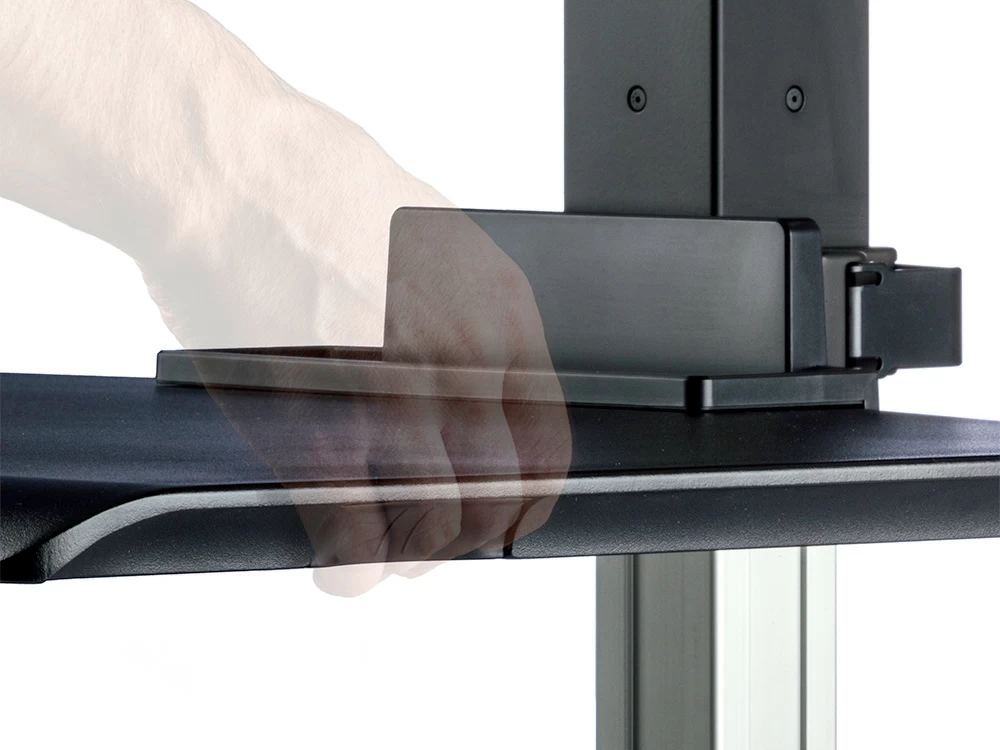
CONVENIENT STORAGE TRAY

HORIZONTAL BEAM

VESA ASSEMBLY

CABLE GUIDE

END CAP
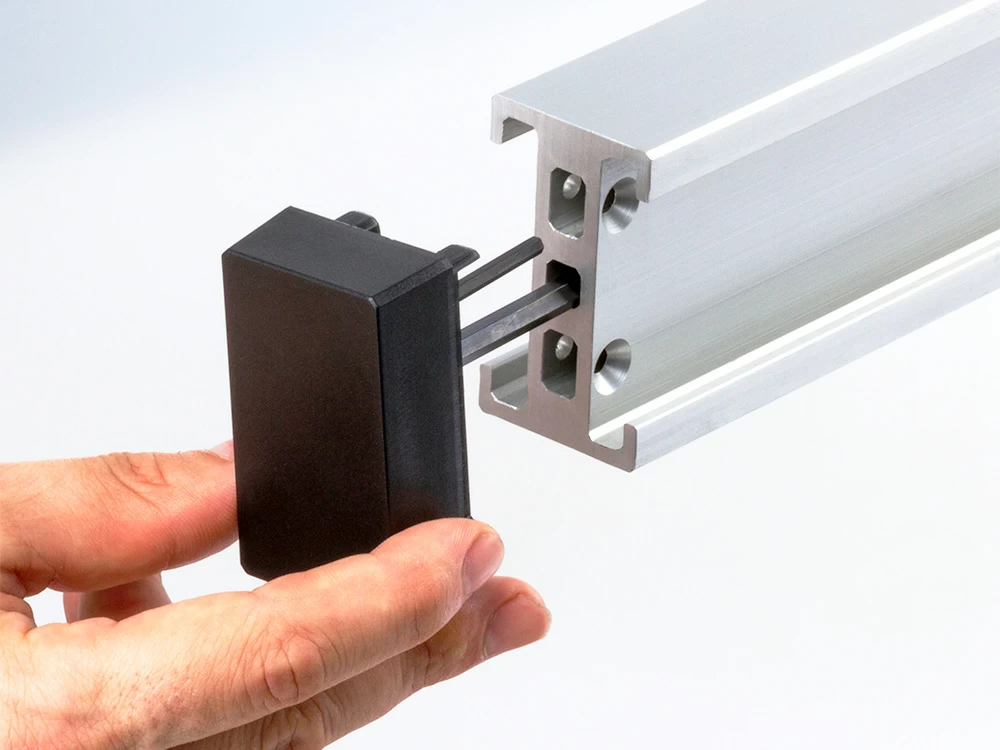
TOOLS

CLIPS

| Shipping Weight | Box 1: 32 lb | Box 2: 56 lb | Box 3: 18 lb |
| Shipping Dimensions | Box 1: 28" x 26" x 3" | Box 2: 35" x 33" x 7" | Box 3: 40" x 14" x 6" |
| Warranty | 5 Year limited |
|
DORIAN QUAD - 30" CENTRAL BEAM
WITH TWO 20" EXTENSION BEAMS
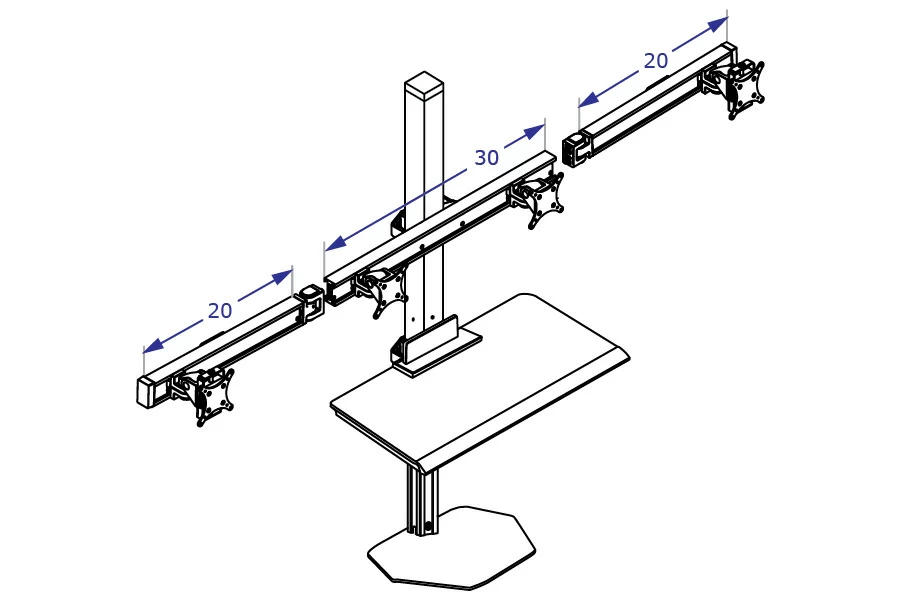
DORIAN QUAD
BEAM 4.5" ABOVE WORK SURFACE
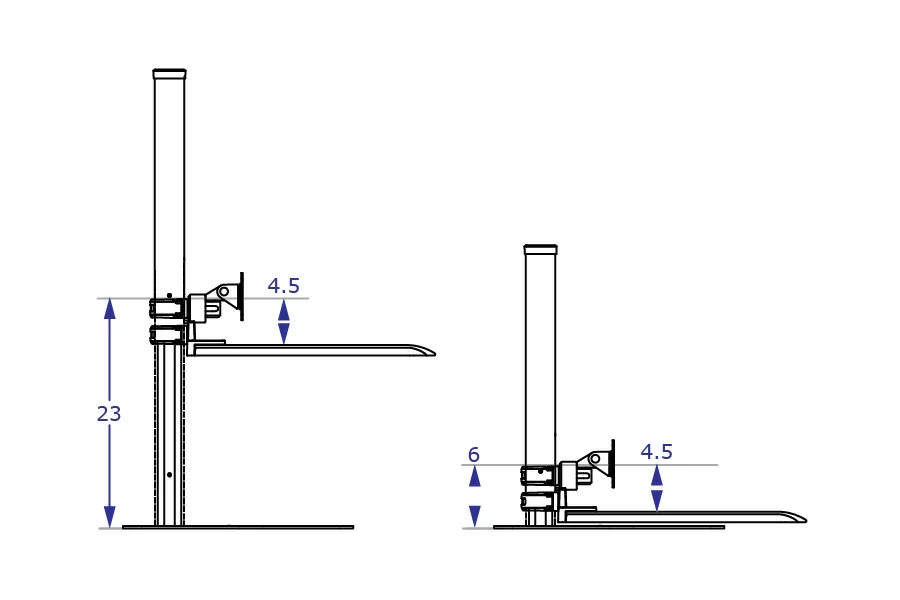
DORIAN QUAD
BEAM 26.5" ABOVE WORK SURFACE
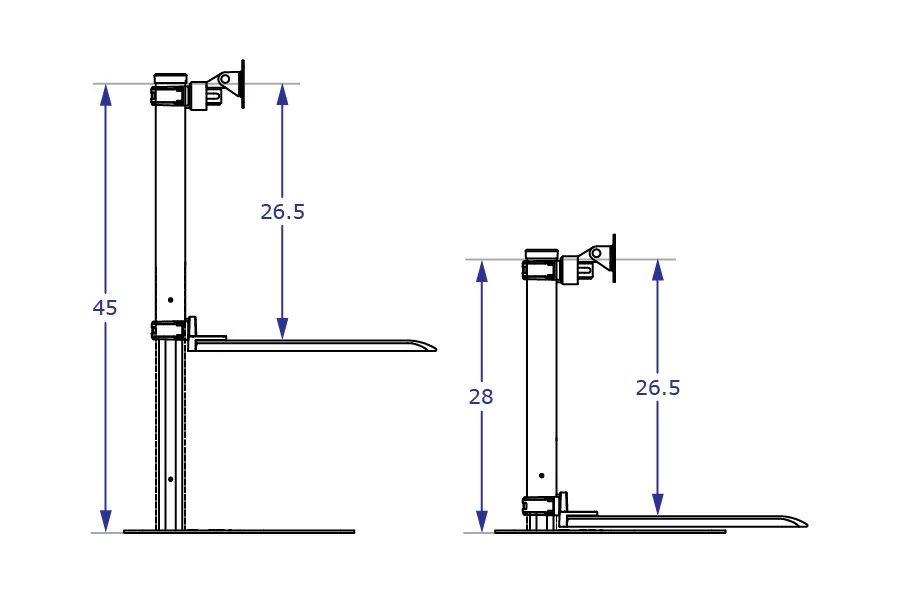
DORIAN QUAD
WORK SURFACE AREA
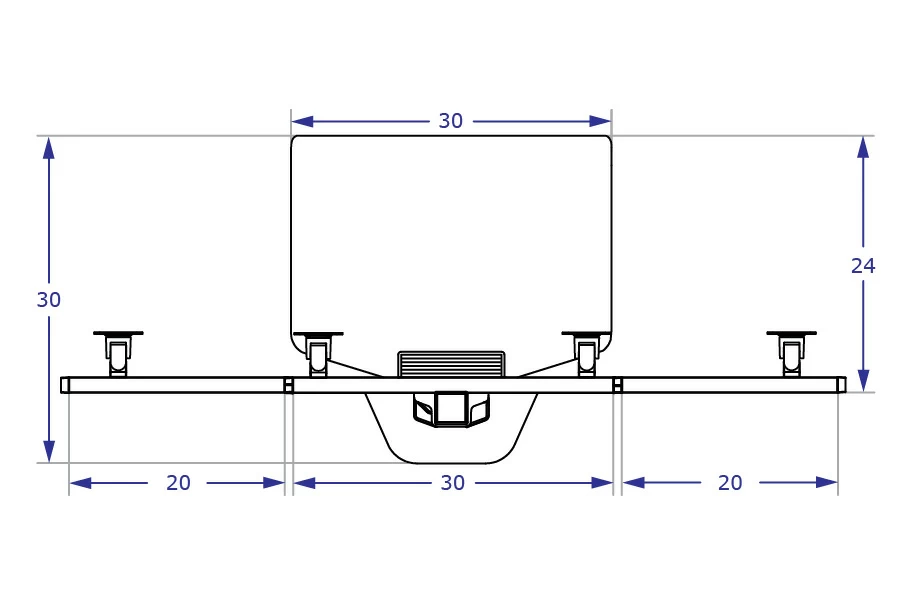
DORIAN QUAD
MAXIMUM MONITOR WIDTH WHEN CURVED
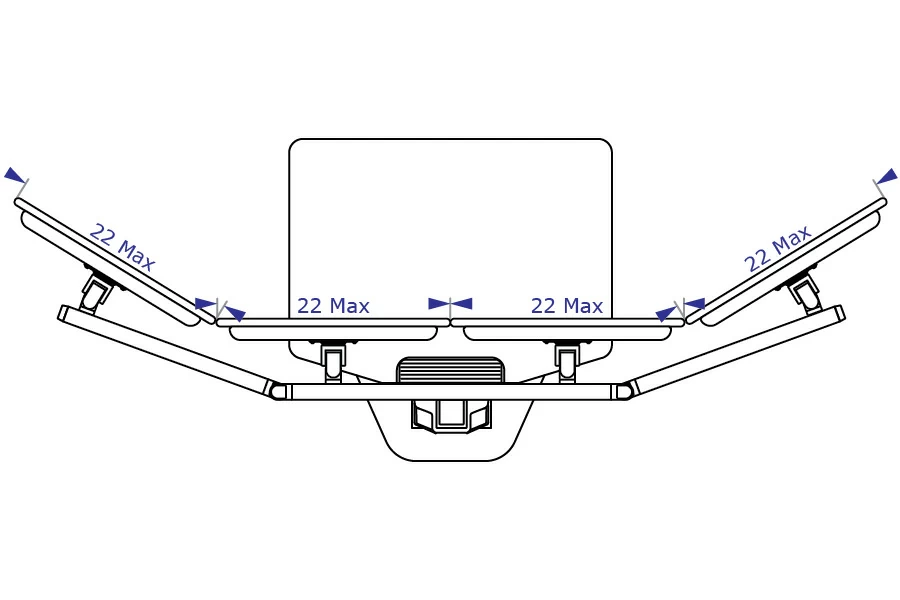
DORIAN QUAD
MAXIMUM MONITOR WIDTH WHEN FLAT
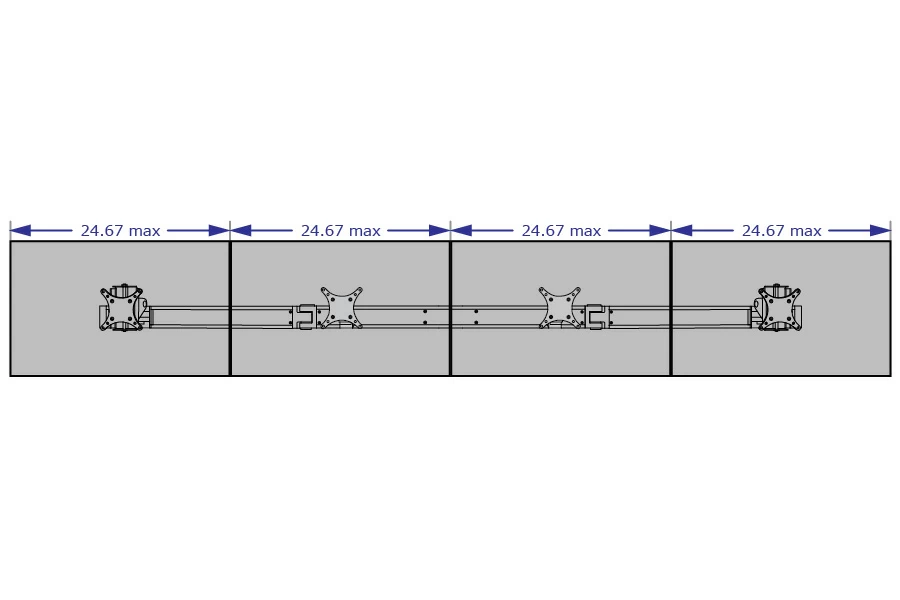
-
Can I adjust the height of the horizontal beam?
-
Does the desktop lift electronically?
No the desktop lifts by pressing a button and lifting the desktop base with your hands. However, we have an electric powered model called the Winston-E.
-
What are the dimensions of the base of the Dorian?
22 inches deep, 20.5 inches wide.
-
Do these wobble when you type?
No, they are very sturdy and will not move unless someone types with excessive force.
-
Do all of my monitors needs to be the same size and weight to use this product?
Each Dorian has a total capacity weight range it can handle. Minor variations in monitor width and weight (up to 5 pounds difference between heavier and lighter) are generally acceptable. IMPORTANT NOTE: Different monitors will often not center the same when placed side by side based on their VESA hole pattern locations. You may be able to adjust the relative height of the monitors using a height adjustable VESA plate. Please call an Ergomart representative with details.
-
What is the base made of? How can I be sure it’s sturdy and won’t tip or wobble?
The freestanding Dorian base consists of a 1/4" steel plate. The column is offset towards the back to provide sufficient tray support for the majority of applications.
-
Is there a way to attach a CPU or thin client to the beam?
In some cases a thin client may be mounted above one of the tilter heads behind a monitor. For further assistance with this request or others like it please contact customer service.