Positive tilt is when the back side of the keyboard tray is higher than the front. We offer the positive tilt lockout for those who do not want to utilize positive tilt.
Talk to an ergo expert: (888) 420-3200 or Email Us
IS-ER-KIT
Ergonomic Keyboard Tray with Superior Articulation and Height Adjustment
- No knob or lever height adjustment—simple lift and lock
- Tray is counter-balanced for effortless height adjustment
- Positive/Negative tilt (±15°) moves with ergonomic lever
- Welded steel arm design assures maximum stability
- Swiveling/tilting mouse tray with several models available
- 23" Ball Bearing Track option
- Select from multiple tray options
- Optional positive tilt lockout
- Browse our IS-LS adjustable keyboard tray, a superior product for the same price
- Replaceable and removable gel palm rests
- Choose a 17.75", 21" or 23" track or call for custom lengths
The IS-ER’s "EasyRiser" keyboard arm features a truly intuitive mechanism. The keyboard tray height can be easily set and locked by simply grasping, moving and releasing it at the preferred height anywhere within its 7.75” range. The 15 degree positive and negative tilt can be adjusted with the use of the ergonomic tilt lever. Once set, the height and tilt remain stable until purposely re-positioned. The keyboard arm mechanism is designed to slide in and out on a track attached to the bottom of the work surface and can fully rotate where it meets the track. An optional front swivel bracket allows additional articulation where the keyboard platform attaches to the arm. Additional adjustment and fine-tuning options are available thanks to the large selection of keyboard platforms to choose from, including several which come with separate repositionable mouse trays.
| Shipping Weight | 13 pounds |
| Shipping Dimensions | 22" x 22" x 6" |
| Warranty | 5 Year limited |
| Not a Quck Ship item: please allow 10 days for shipment | |
|
IS-ER
ARM AND TRACK
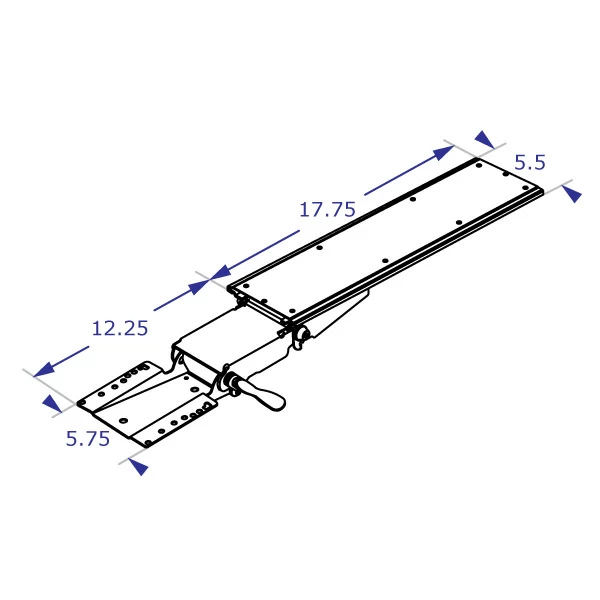
IS-ER
TOP VIEW
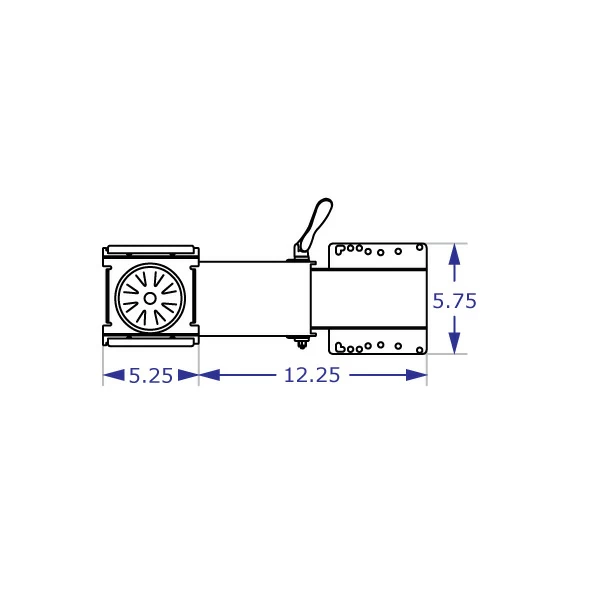
IS-ER
VERTICAL RISE
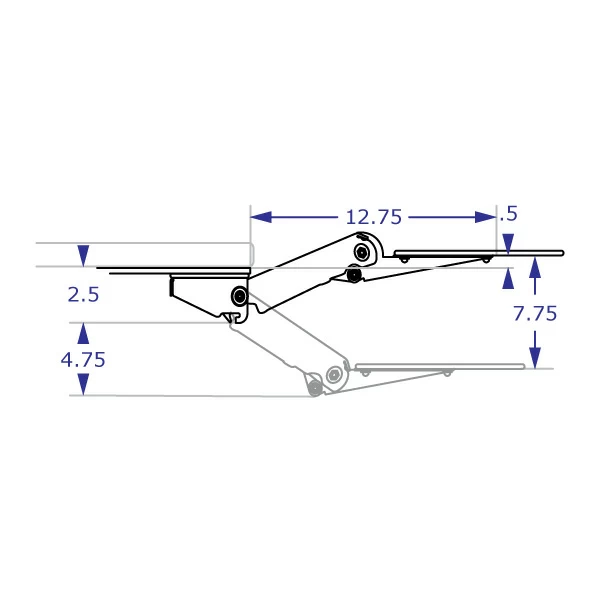
IS-ER
ARM RETRACTION
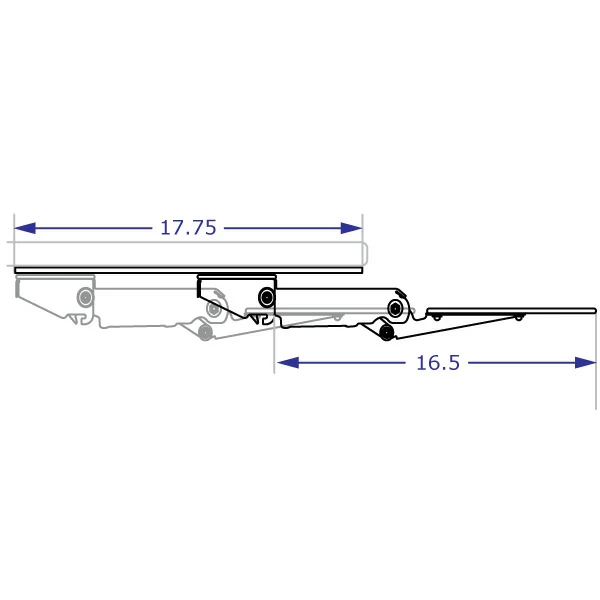
IS-ER
TRAY TILT
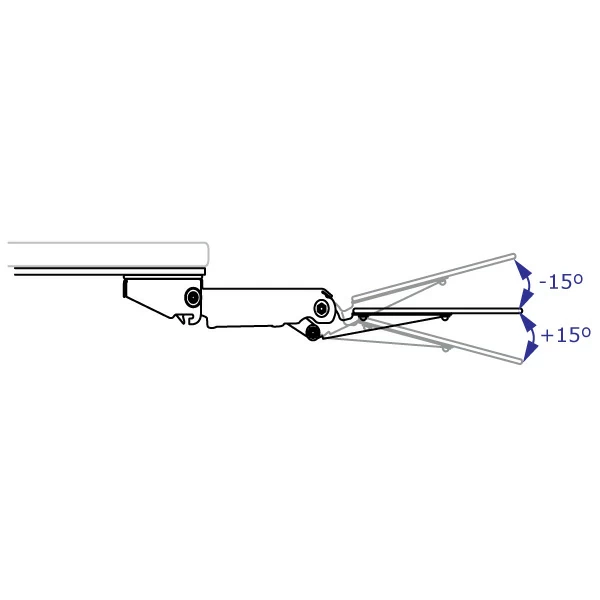
IS-ER
TRAY ROTATION
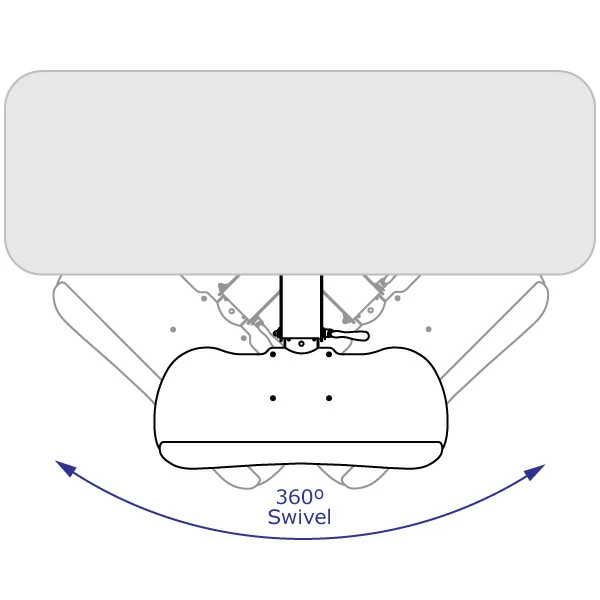
SLIMNATURAL19 KEYBOARD TRAY
FOR MICROSOFT® NATURAL™ KEYBOARD

SLIMNATURAL19 KEYBOARD TRAY
TOP VIEW
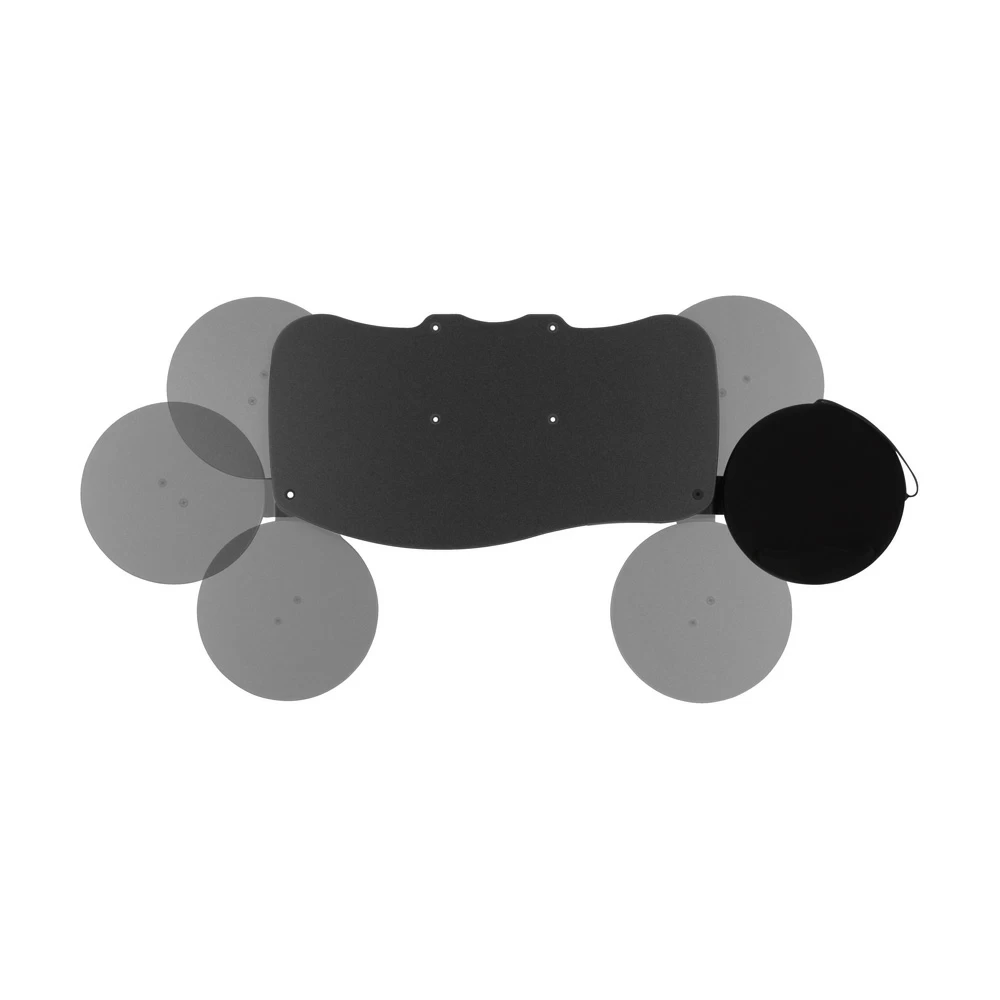
SLIMNATURAL19 KEYBOARD TRAY
SPECIFICATION DRAWING
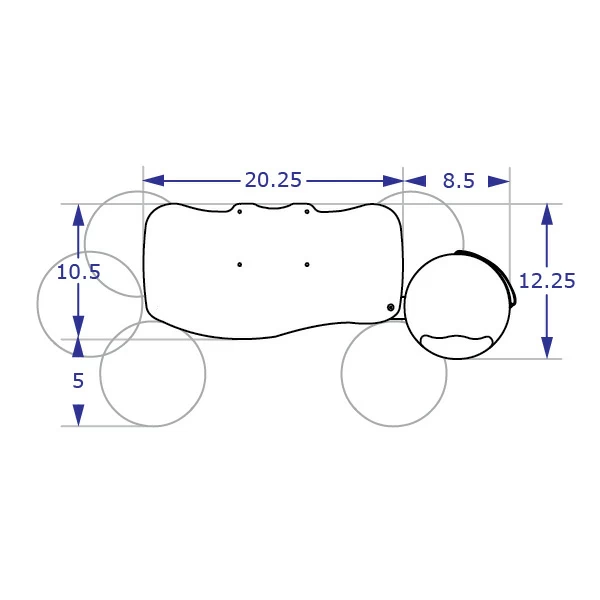
SLIMFORM19 KEYBOARD TRAY
ISOMETRIC VIEW

SLIMFORM19 KEYBOARD TRAY
TOP VIEW

SLIMFORM19 KEYBOARD TRAY
SPECIFICATION DRAWING
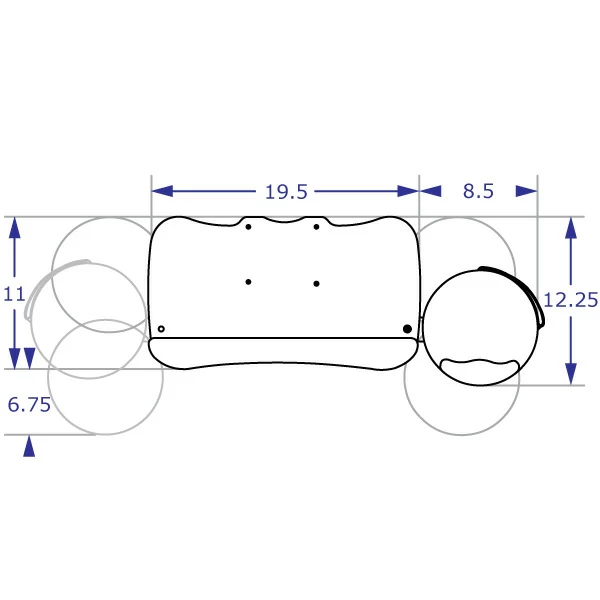
SLIMFORM27 KEYBOARD TRAY
ISOMETRIC VIEW

SLIMFORM27 KEYBOARD TRAY
TOP VIEW

SLIMFORM27 KEYBOARD TRAY
SPECIFICATION DRAWING
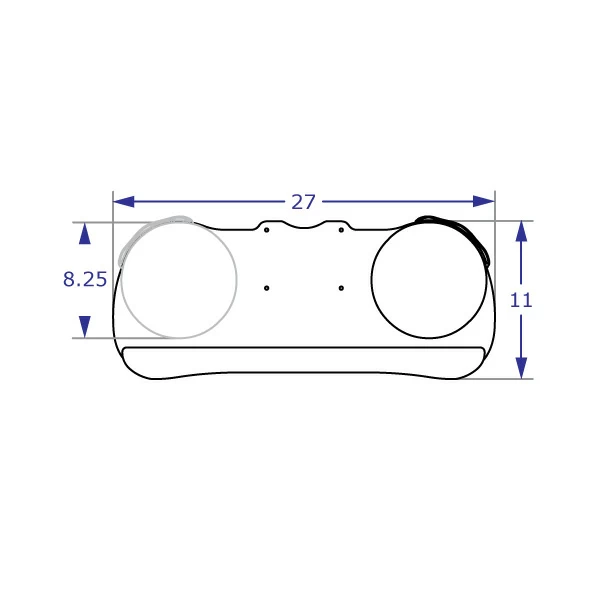
CLAMP STYLE KEYBOARD HOLDER
WITH MOUSE TRAY

CLAMP STYLE KEYBOARD HOLDER
TOP VIEW
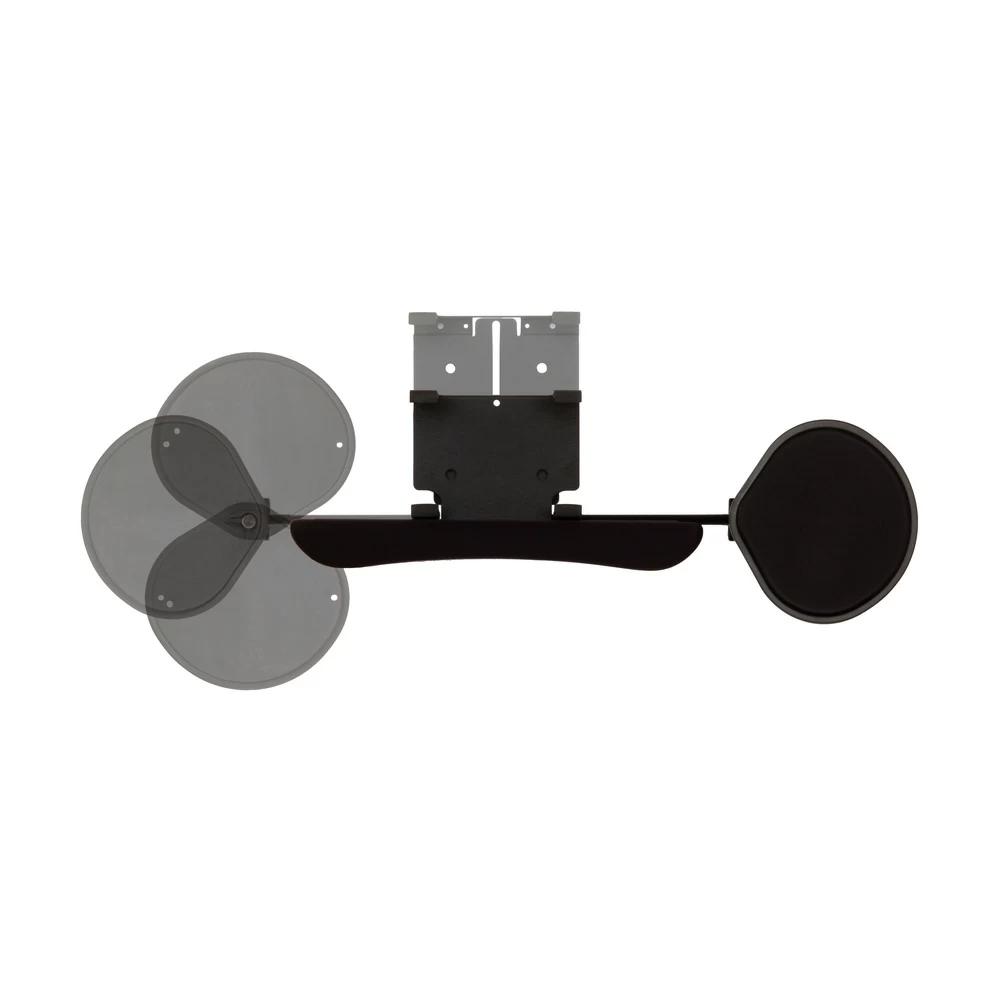
CLAMP STYLE KEYBOARD HOLDER
SPECIFICATION DRAWING
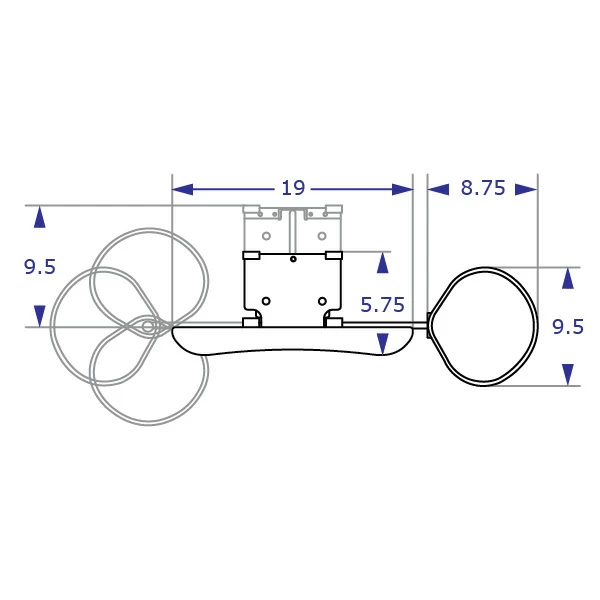
MOUSEAROUND KEYBOARD TRAY
ISOMETRIC VIEW

MOUSEAROUND KEYBOARD TRAY
TOP VIEW

MOUSEAROUND KEYBOARD TRAY
SPECIFICATION DRAWING
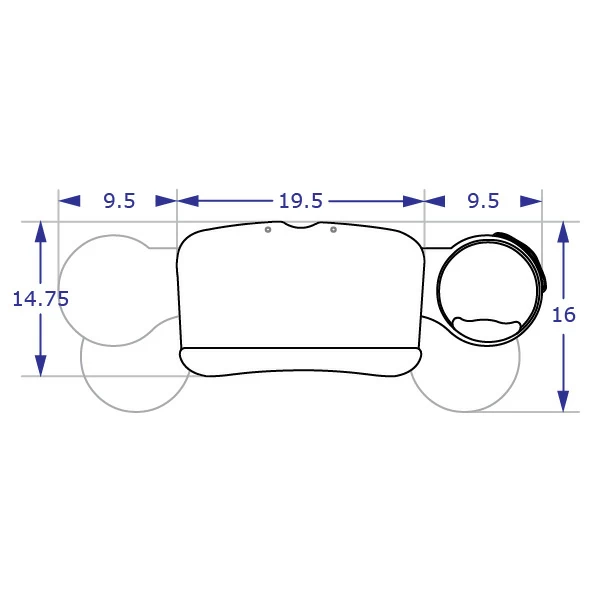
OMNIBOARD KEYBOARD TRAY
ISOMETRIC VIEW

OMNIBOARD KEYBOARD TRAY
TOP VIEW
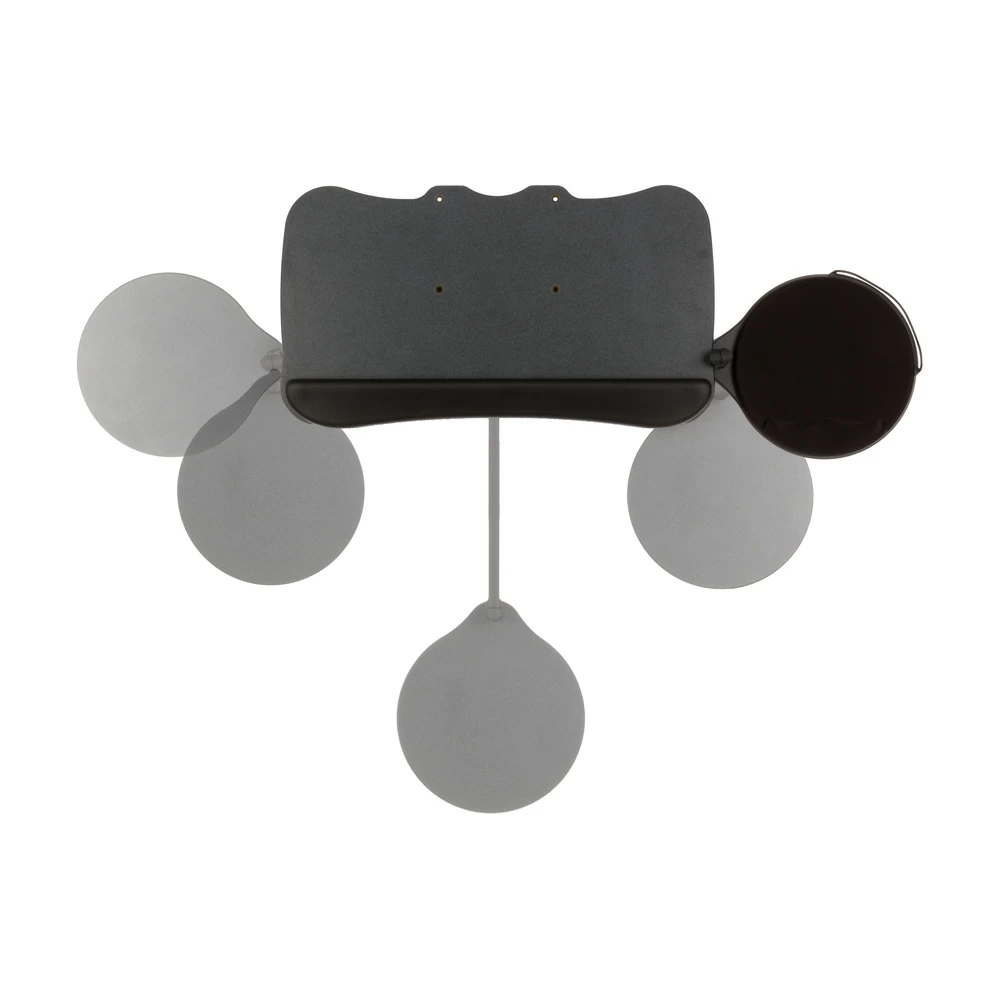
OMNIBOARD KEYBOARD TRAY
SPECIFICATION DRAWING
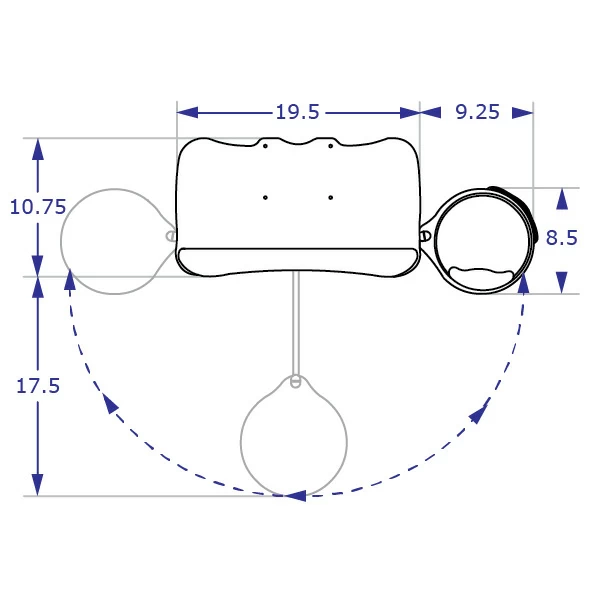
TRS20
20" BUDGET TRAY

TRS20 KEYBOARD TRAY
TOP VIEW
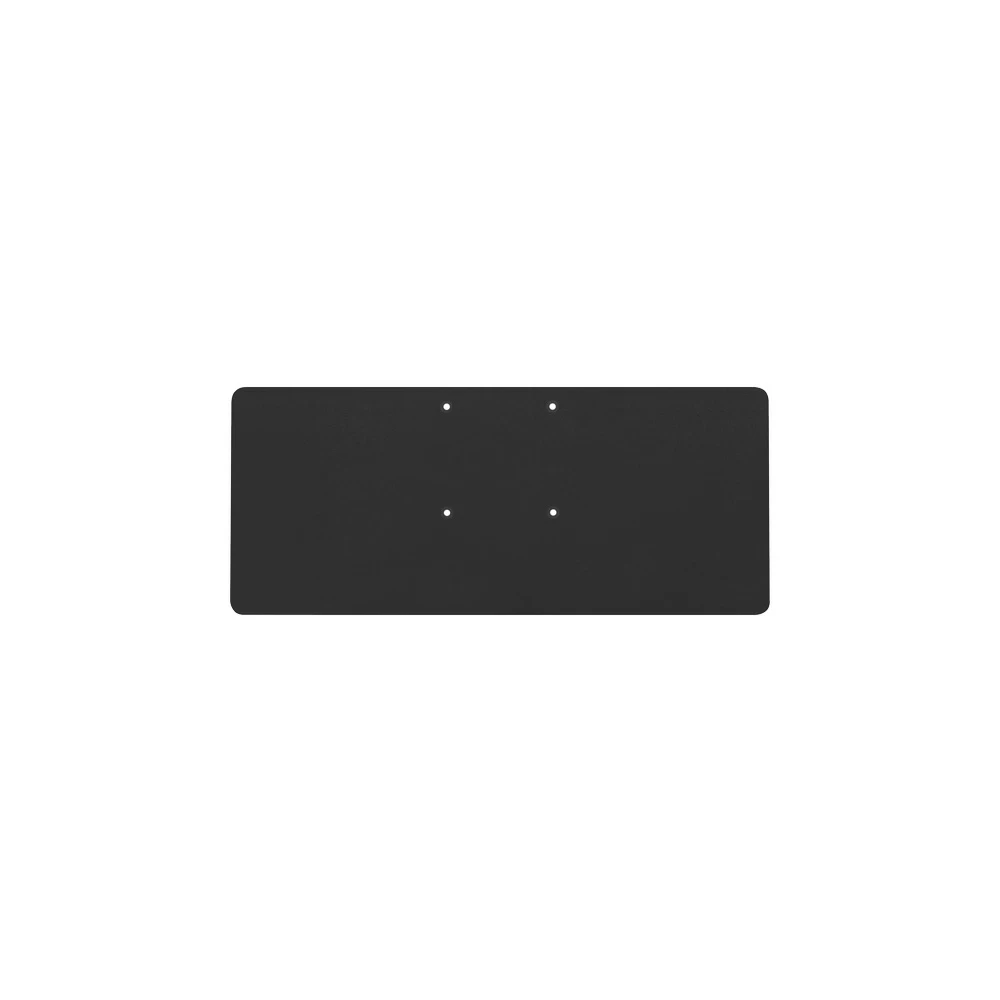
TRS20 KEYBOARD TRAY
SPECIFICATION DRAWING
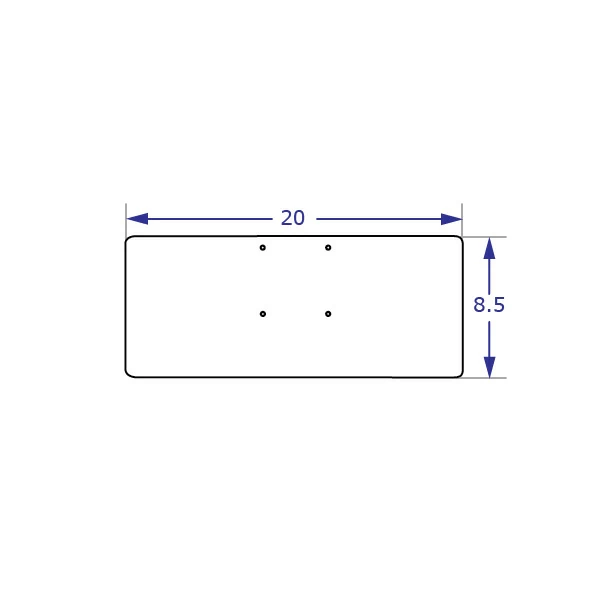
TRS26
26" BUDGET TRAY

TRS26 KEYBOARD TRAY
TOP VIEW

TRS26 KEYBOARD TRAY
SPECIFICATION DRAWING
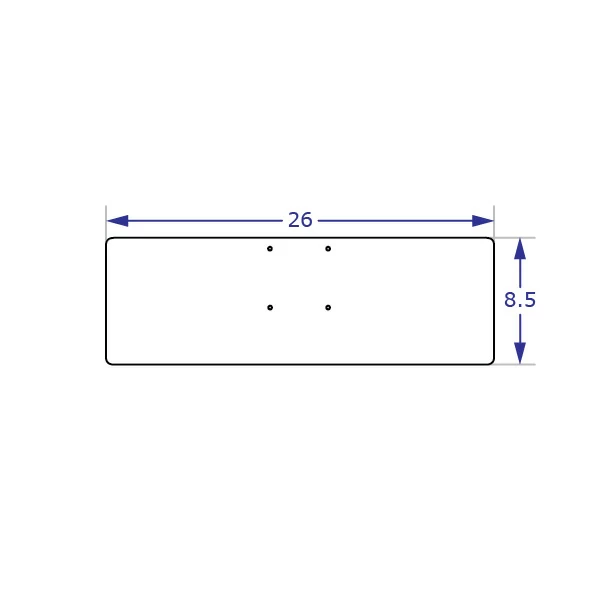
-
Can you explain what "positive tilt lockout" is? I see that is restricts the tilt range to -20 to horizontal. But I'm not sure which direction is positive and which is negative.
-
How do I know what length of track I will need for my desk?
Measure the depth of the underside of your desk to determine if you have enough space. The shorter track will not allow the keyboard to stow all the way under the desk. Tray styles vary along with their respective depths. Contact Ergomart to determine to what extent a specific tray will protrude when fully retracted.
-
I see that the range of this arm is 7.75", but what is the low point and high point in relation to the work surface?
This is dependent on the thickness of the work surface under which it is attached. When attached to a 1" thick surface the tray surface is located about 0.5" below the top of the worksurface when it its highest position and down to as low as about 8.25" below that same surface.






