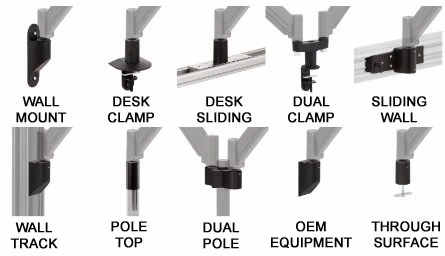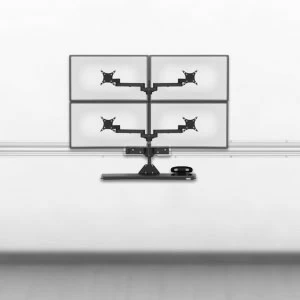Talk to an ergo expert: (888) 420-3200 or Email Us
TRP2718D
OPEN UP DESK SPACE AND IMPROVE WORKSTATION ADJUSTABILITY
- Arm provides horizontal reach of over 26 inches
- Compactly folds into just 8.5 inches from the wall
- 18 inches of vertical travel for sit-to-stand use
- Handles two monitors up to 8 pounds each
- Compatible with Ergomart's 192 Pole Floor Mounts
- Available in Black, Metallic Gray and Flat White
- Comes standard with 75 x 75mm and 100 x 100mm VESA
- Optional brake and vertical travel limiter available
- Please watch our YouTube Video for tips on installing and adjusting the arm component included with this product
With its substantial range of vertical motion of 18 inches and generous tilt, this keyboard tray and arm combo is ideal for many work environments. The TRP2718D frees up workspace and offers sit-to-stand adjustability. It accommodates two displays up to 8 pounds each. Both the arm and the tray can rotate 360 degrees and the monitors and tray can be tilted at different angles. Great wire management allows for cabling to be routed conveniently through the arm just above the mount. The arm can reach out up to over 26 inches but folds away to a mere 8.5 inches from the wall when not in use. The brake and vertical travel limiter option allows for securing of the vertical position and limits on reach so as to not interfere with other workspace equipment.
This workstation is also available as the TRP2718S Monitor and Keyboard Arm that mounts a single monitor up to 18 pounds.
| Shipping Weight | 35 pounds |
| Shipping Dimensions | 31" x 19" x 9" |
| Warranty | 5 year limited |
Professional installation is always recommended for all wall-mounted Ergomart products. Improper installation may result in injury or damage. Consult Ergomart technical support regarding any mounting concerns or questions.
|
Perspective View
TRP2718D

Front View
Backbar Mounting Locations

Front View
Bracket Mounting Locations

Side View
Monitor Height Relative to Keyboard Tray and Mounting Location

Side View
Full Extension

Side View
Height Adjustment

Side View
Full Retraction

Top View
TRP2718D

Front View
ADJ1430 Dual Monitor Bracket
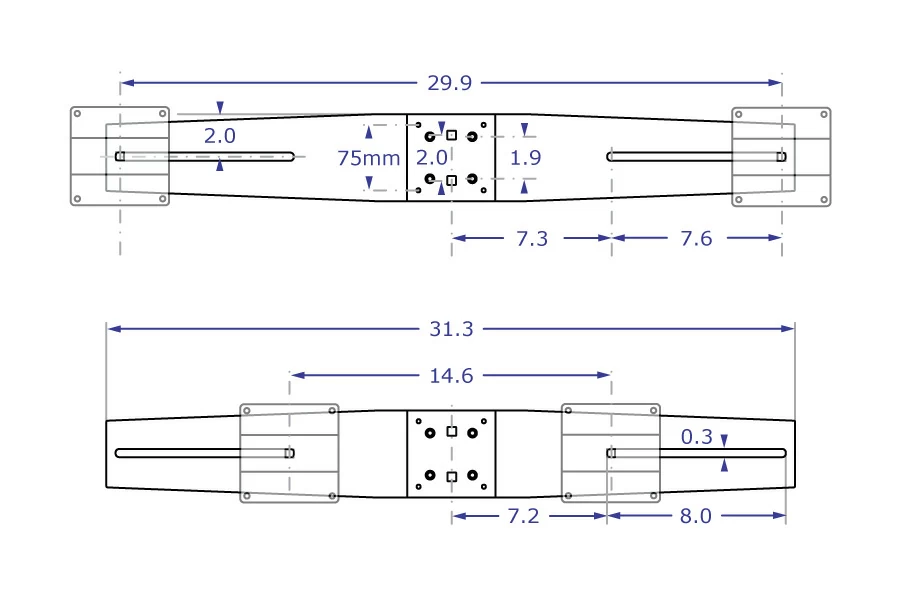
Top View
ADJ1430 Dual Monitor Bracket
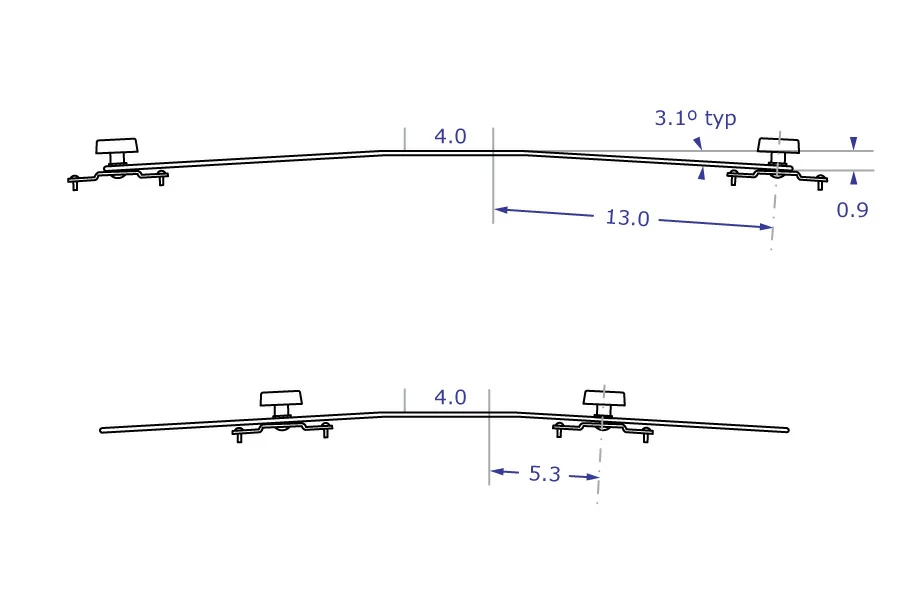
Front View
ADJ1523 Dual Monitor Bracket
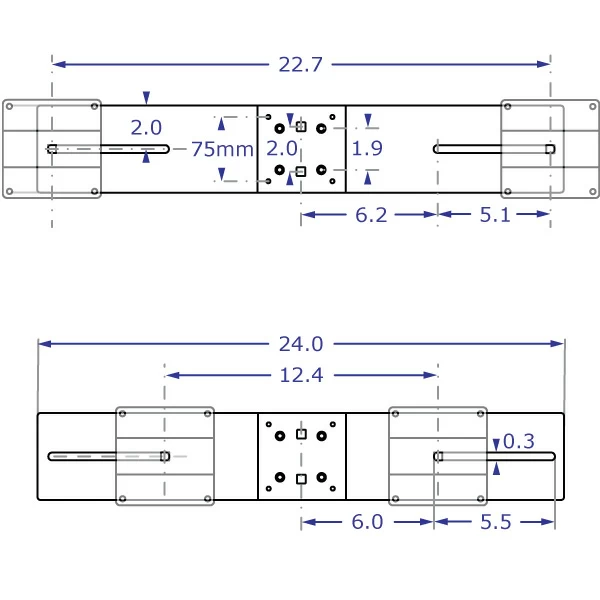
Top View
ADJ1523 Dual Monitor Bracket
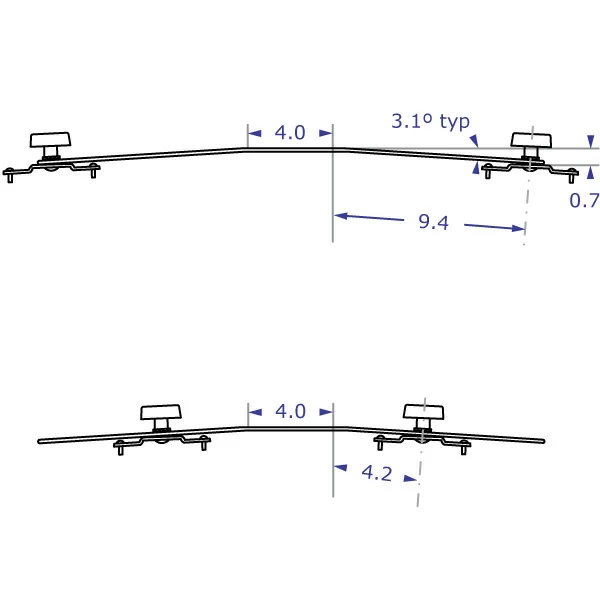
Front View
VESA Plate Options
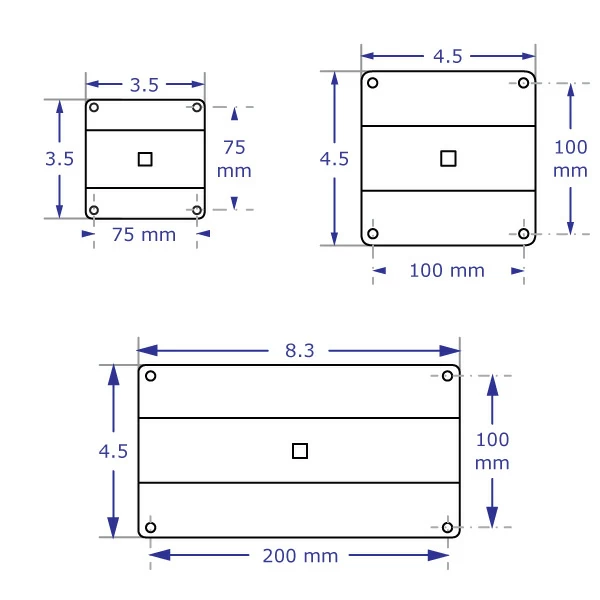

This VESA 1/4-Inch Spacer Kit allows monitors with VESA hole locations that are recessed by 1/4" or less to be attached to an Ergomart VESA plate.

This VESA 1/2-Inch Spacer Kit allows monitors with VESA hole locations that are recessed by 1/2" or less to be attached to an Ergomart VESA plate.