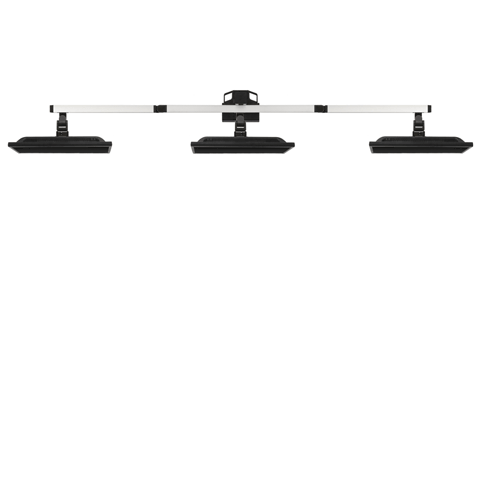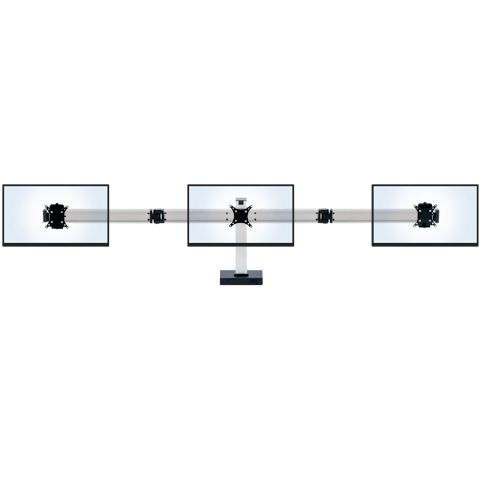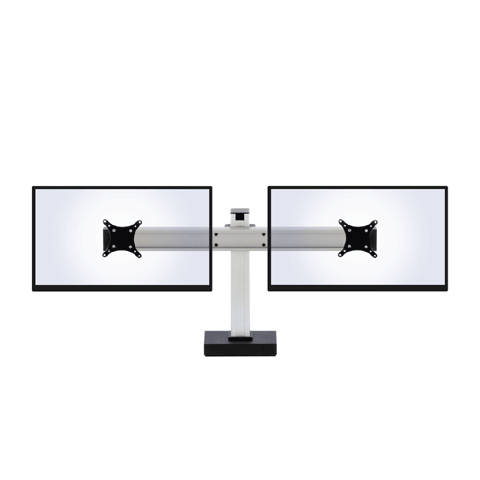8.5 inches from desk edge to VESA plate. Speak with an Ergomart representative if your installation requires additional reach. Special order (but inexpensive) extensions are available for additional forward reach.
Talk to an ergo expert: (888) 420-3200 or Email Us
CONNECT
CONFIGURE, ADAPT, AND GROW THIS MODULAR SYSTEM ACCORDING TO YOUR NEEDS
- Multi-monitor stand supports virtually any configuration from 2 to 8 monitors
- Modular design allows gradual expansion with full reuse of original components
- Position 2, 3, 4, 6, or 8 monitors in a flat or curved configuration
- Premium components offer maximum flexibility in monitor positioning and orientation
- Select clamp or through desk mounting options
- Simple and elegant design enables effective, clutter-free cable management
- Pole-mounted configurations also available
- Questions? Please call us at 888 420 3200
Security operations rooms, healthcare central monitoring units, trading desks at financial institutions, multi-monitor gaming set-ups: these are just a few of the computing environments where a large number of monitors must be viewed simultaneously, often by multiple users.
The CONNECT multi-monitor desktop stand is a reliable, configurable, and scalable system designed to fit a large number of such applications. The efficient, modular design allows starting with something as small as a two monitor configuration and gradually expanding to include more monitors, while maintaining visual coherence and maximally re-using the original parts. The components easily connect together to create Dual, Triple, Quad, 2-over-2, 3-over-3, and 4-over-4 monitor configurations. Expansion beyond 8 monitors is possible and currently under development.
A great deal of adjustability is inherent in the design of the product. The relative height of the row(s) of monitors is set at installation. The central and lateral horizontal beams allow the monitors to be spaced with infinite granularity, accommodating a wide range of monitor sizes. The beams may be aligned to effectively create a wall of monitors, or easily angled at the connecting hinges in an arc-like configuration. The premium tilter head design supports a considerable amount of positive and negative tilt, full horizontal swivel, and instant change in orientation from landscape to portrait. The vertically adjustable VESA tilter adapters provide a high-degree of individual control of the relative height of each screen to ensure perfect alignment of the monitors at the edges with those at the center.
The CONNECT's robust and stable construction is built around a sturdy static column and allows it to support monitors weighing up to 30 pounds each. Two options are available for mounting to a desk. The included through desk mount requires drilling through holes in the desk and is better suited for heavier monitors. The optional clamp mount attaches to the edge of the work surface.
The cable management system is simple and flexible. Wire guides that can slide along the back face of the horizontal beams and clips positioned at the attachment point of the beams to the vertical columns are used to route and conceal the various cables.
MODULAR DESIGN
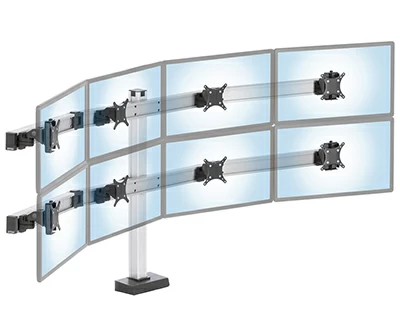
CLAMP MOUNT

THRU-DESK MOUNT

THE BASE

END CAPS AND TOOLS

BEAM HINGES

MONITOR MOUNTS

WIRE MANAGEMENT

VESA ADAPTERS

HEIGHT ADJUSTABLE VESA
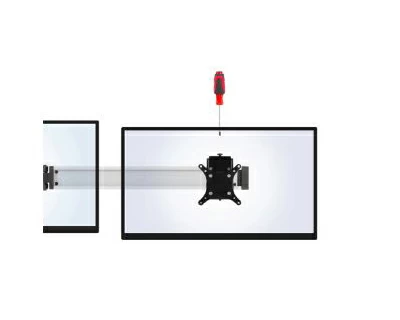
COLUMN CAPS

| Connect Family Shipping Weights and Dimensions | |
| Configuration | Static Column |
| Connect-2 | 21 lb, 40"x14"x6" |
| Connect-3 | 32 lb, 41"x15"x15" |
| Connect-4 | 39 lb, 41"x15"x15" |
| Connect-22 | 39 lb, 41"x15"x15" |
| Connect-33 | Box 1: 39 lb, 41"x15"x15", Box 2 & 3: 11 lb, 39"x14"x6" |
| Connect-44 | Box 1: 39 lb, 41"x15"x15", Box 2 & 3: 18 lb, 39"x14"x6" |
| Clamp Mount | adds 7 lb to Box 1 |
|
CONNECT DUAL MONITOR ASSEMBLY
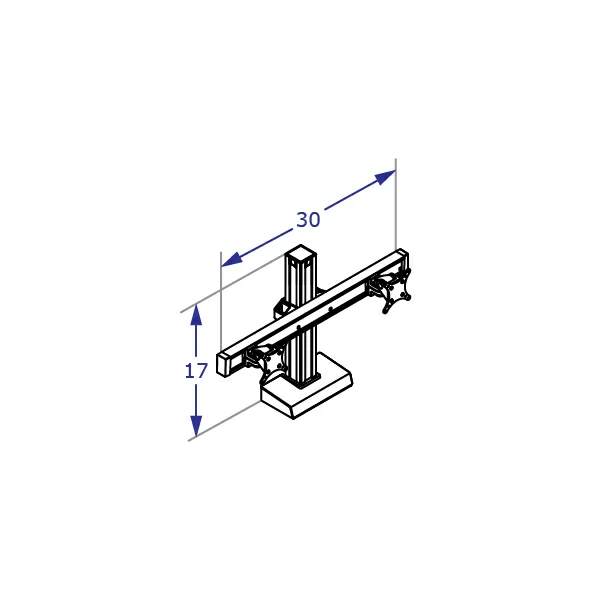
CONNECT TRIPLE MONITOR ASSEMBLY
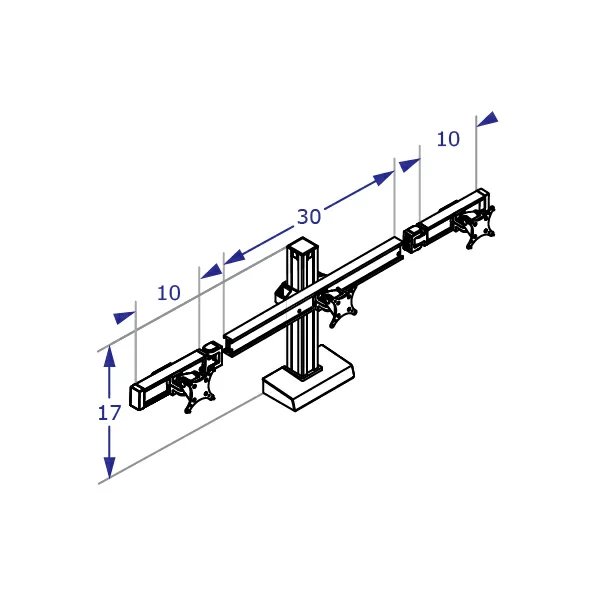
CONNECT QUAD MONITOR ASSEMBLY
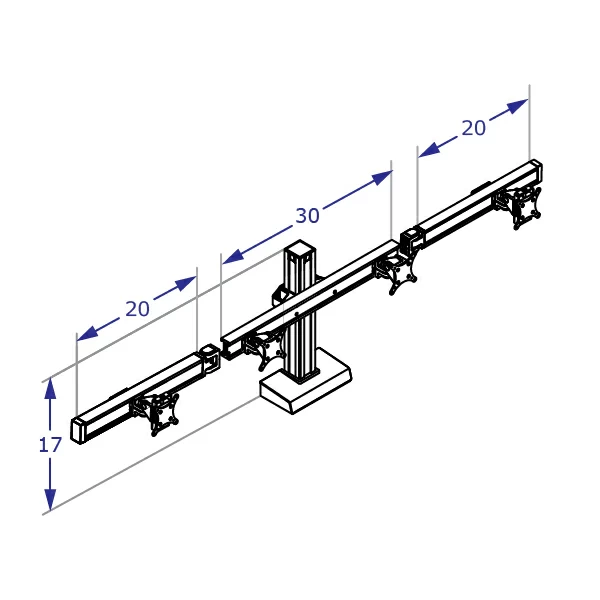
CONNECT-22 DUAL-TIER, FOUR MONITORS
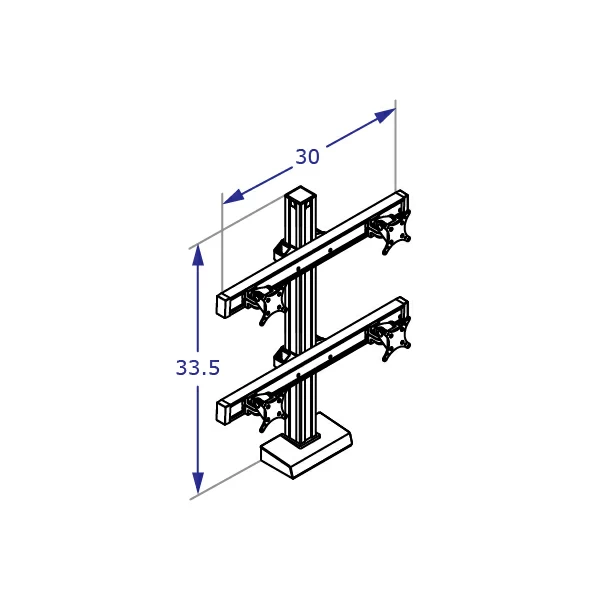
CONNECT-33 DUAL-TIER, SIX MONITORS
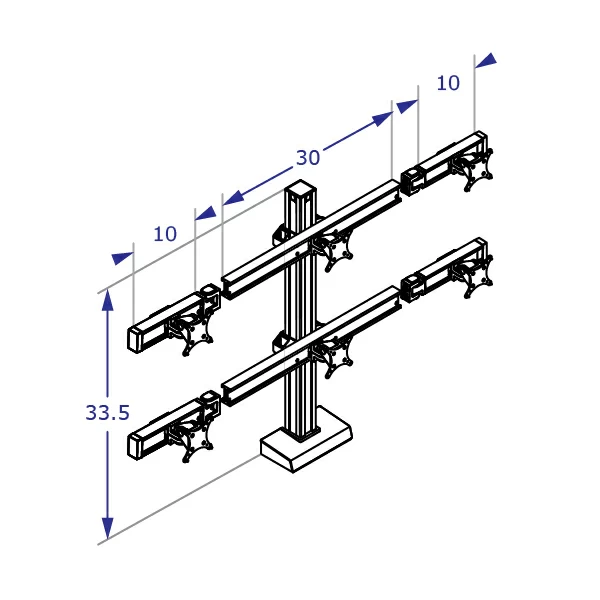
CONNECT-44 DUAL-TIER, EIGHT MONITORS
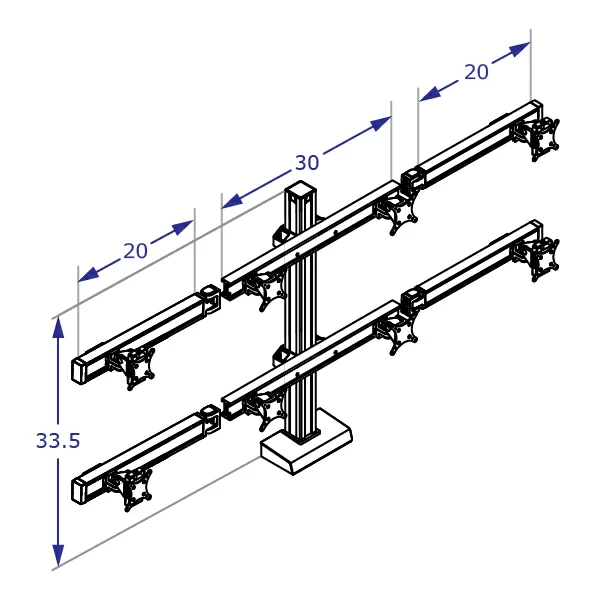
CONNECT DUAL MONITOR BEAM

CONNECT TRIPLE MONITOR BEAM
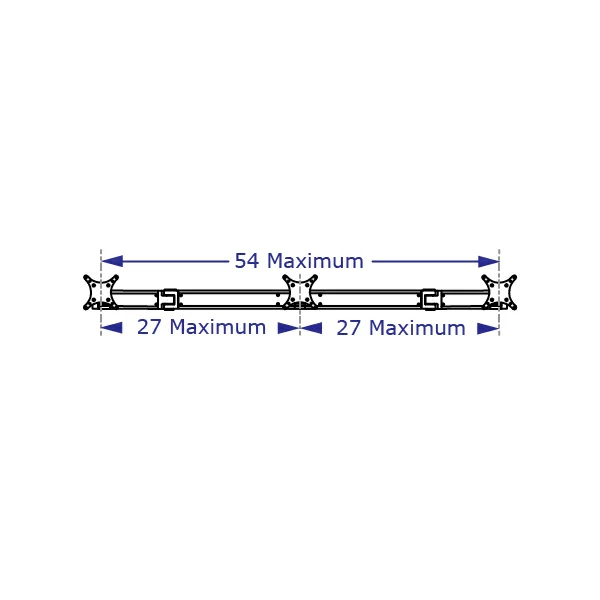
CONNECT QUAD MONITOR BEAM
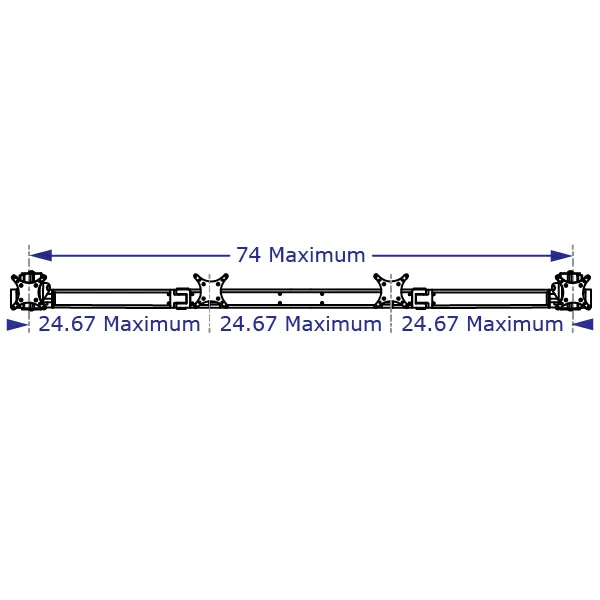
HEIGHT ADJUST TILTER
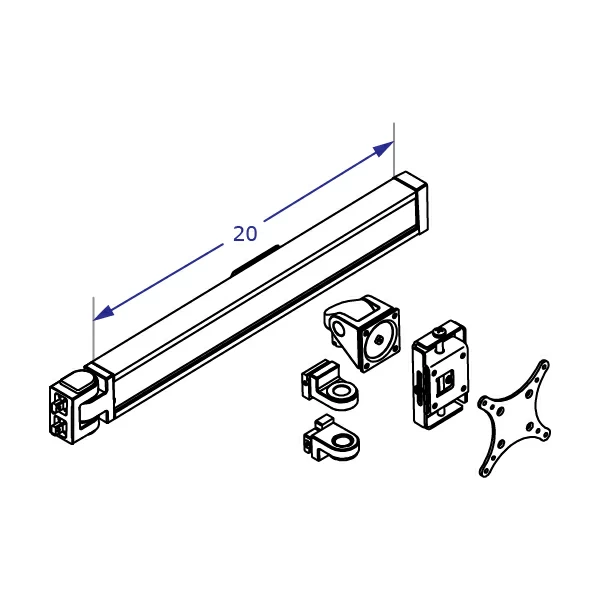
SINGLE-TIER SIDE VIEW - CLAMP MOUNT & TILTER
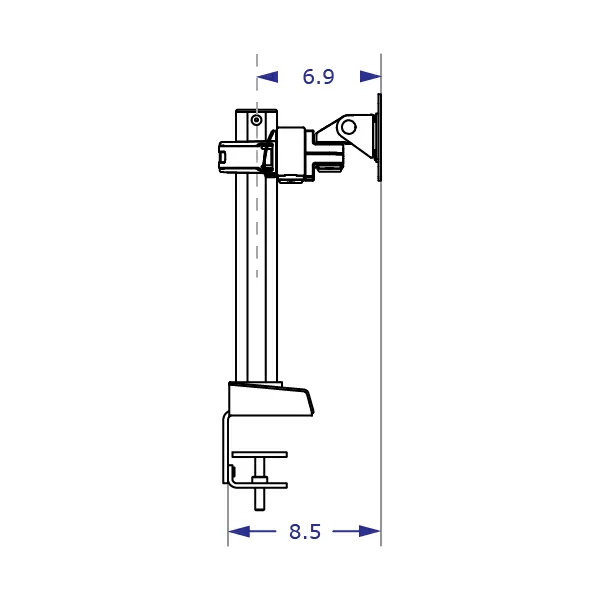
SINGLE-TIER COLUMN PERSPECTIVE AND FRONT VIEWS
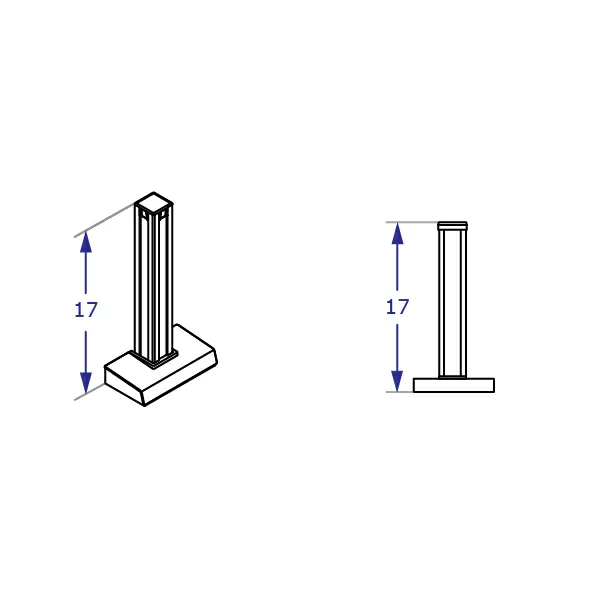
DUAL-TIER COLUMN PERSPECTIVE AND FRONT VIEWS
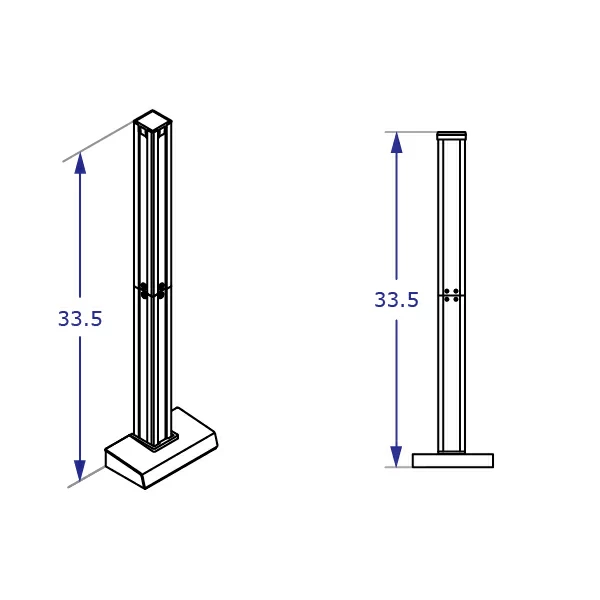
SCALABLE AND HIGHLY CONFIGURABLE SYSTEM

CONNECT-2
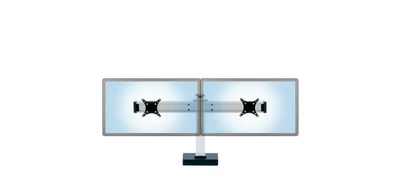
CONNECT-3
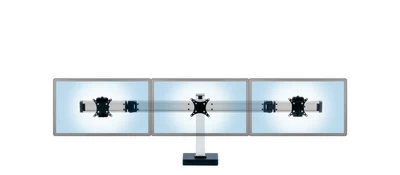
CONNECT-4
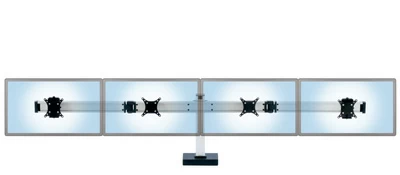
CONNECT-22
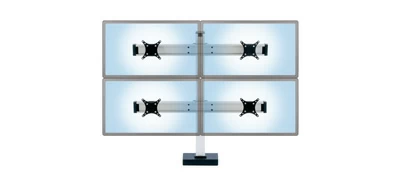
CONNECT-33
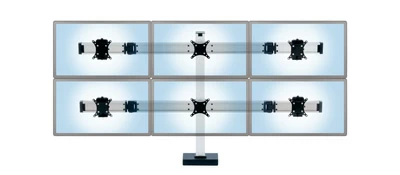
CONNECT-44
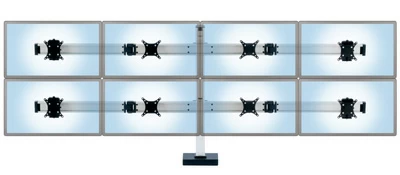
CONNECT CUSTOM SETUP
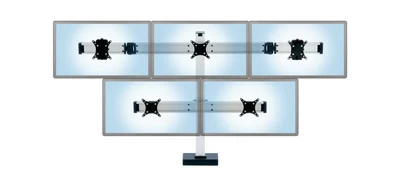
CONNECT CUSTOM SETUP
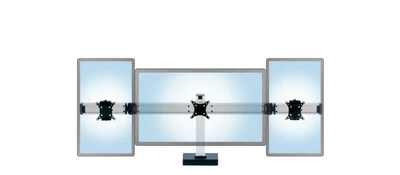
CONNECT CUSTOM SETUP
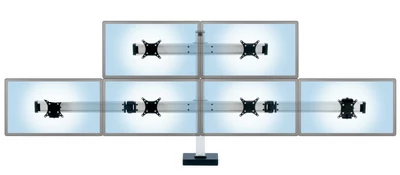

V12
The 100 x 200 mm VESA adaptor is compatible with certain larger monitors. It is used to attach the monitor to an Ergomart tilter head, present in all SAA, SA, and LS arms and mounts. If your monitor has a recessed VESA attachment point, you may also need an Ergomart VESA spacer kit, available below in the accessories tab.

This large VESA bracket is intended for mounting a monitor or TV with a 200x200 mm, 100x200 mm, or 120x180 mm hole pattern. The central hole patterns are 50x50 mm, 75x75 mm, and 100x100 mm, enabling this bracket to attach to the mounting location (e.g. an Ergomart Tilter Head or a Pole Clamp Mount) using a VESA 75/100 adaptor.

The large 200x400 mm VESA adaptor plate supports 50 mm, 75 mm, 100 mm and 200 mm square patterns, as well as 100x200 mm, 120x180 mm, 200x300 mm and 200x400 mm rectangular patterns. In some cases an additional 75 or 100 mm VESA adaptor is needed to interface the 200 x 400 mm VESA plate to the mounting location.

The extra large MSU4X6 VESA adaptor bracket attaches to a wide range of VESA patterns from 100x300 mm up to 400x600 mm. The hole patterns on the central plate allow it to be mounted to tilter heads or wall mounts, often using an additional smaller VESA plate (e.g., 75 mm, 90 mm, 100 mm, 200 mm or 100x200 mm) in between.

This VESA 1/4-Inch Spacer Kit allows monitors with VESA hole locations that are recessed by 1/4" or less to be attached to an Ergomart VESA plate.

This VESA 1/2-Inch Spacer Kit allows monitors with VESA hole locations that are recessed by 1/2" or less to be attached to an Ergomart VESA plate.
-
What is the distance between the back edge of the desk and the monitor mount?
-
Can you adjust the height of the horizontal beam after installation?
The bracket that attaches the horizontal beam to the vertical column is not meant to be instantly adjusted. However, once the monitors are removed, it can be loosened, readjusted and tightened.
-
Do my monitors all need to be the same size and weight to use any of the Connect products?
Not necessarily, each monitor can weigh up to 30 pounds, however each version of the Connect setup can accommodate different monitor widths. IMPORTANT NOTE: Different monitors will often not center the same when placed side by side based on their VESA hole pattern locations.
-
Can this be ceiling mounted?
The mounts available for this product are not readily suited for mounting a column to the ceiling. If you are interested in a ceiling mounted option please contact customer support for further assistance.