Talk to an ergo expert: (888) 420-3200 or Email Us
LIFTING ARM CAPACITY
MONITOR ARM CYLINDER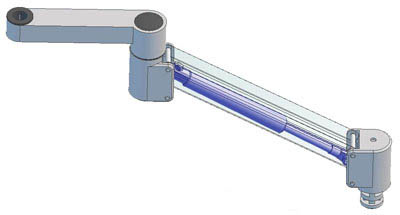
Some of our articulating lift arms have multiple capacity ranges. Generally, most of our lifting arms are offered with three cylinder options. The lifting arms will be otherwise exactly the same. Each individual monitor arm product page will detail the weight capacities of the arm. It is very important for the weight of the monitor(s) or device(s) to be attached to the arm be accurately weighed or verified (without stands or additional equipment attached) so that the correct arm capacity can be selected. If an arm is rated for 10 to 25 pounds and a monitor that actually weighs 8 pounds is attached, the arm will not lower and stay at the lowered position when released; it will simply float back up to its highest position. If the same arm is overburdened with a 27 pound monitor when only rated up to 25 pounds, then the arm will never suspend the payload without drifting slowly into the lowest position. If you have difficulty determining the weight of your monitor, touch screen, iMac, all-in-one computer or other device(s), contact Ergomart for assistance.
Ergomart has a convenient video explaining how to set the arm strength when installing the monitor arm.