Talk to an ergo expert: (888) 420-3200 or Email Us
EC-EZ1 FIXED HEIGHT COMPLETE KIT

EC-EZ Complete Kits are pre-designed, yet highly configurable bundles that cover common usage layouts and applications. The EC-EZ1 Complete Kit focuses on fixed height mounts: a complete workstation featuring low-profile monitor and keyboard mounting. The options for each component are explained below and include fixed-height selections both with and without horizontal depth adjustment.
The EC-EZ1 consists of multiple selections for each of the following items:
The EC-EZ1 consists of multiple selections for each of the following items:
- EC Track Rail
- Fixed-Height Monitor Mount
- Fixed-Height Keyboard Tray (Optional)
- CPU Holder (Optional)

All of the standard track sizes (19”, 27”, 39”, 51” and 78”) are available with the EC-EZ Complete Kits. The longest options - the 51” and 78” tracks - can be purchased with or without port access holes: cut-outs in the track that can be aligned over duplex power outlets so that power plugs and/or network connectors can be hidden behind the track.
The tracks are available in three standard colors - black, metallic gray and matte white. Black is the quick-ship color - other colors will most often require additional lead times.
Detailed information about EC Tracks can be found on the EC-TRACK Wall Tracks section of this Reference Guide, including specifications and key features.
Custom lengths and colors can be accommodated in quantity - please contact Ergomart with any queries regarding customizations.
The tracks are available in three standard colors - black, metallic gray and matte white. Black is the quick-ship color - other colors will most often require additional lead times.
Detailed information about EC Tracks can be found on the EC-TRACK Wall Tracks section of this Reference Guide, including specifications and key features.
Custom lengths and colors can be accommodated in quantity - please contact Ergomart with any queries regarding customizations.
FIXED-HEIGHT MONITOR MOUNTS
The EC-EZ1 offers three monitor mount options that provide varying levels of adjustability and capacity. The most limited but also most compact and economical is the Flush Mount, which offers no adjustment but places the monitor just over 2” from the wall. The Rotating Flush Mount offers full portrait to landscape rotation, but no tilt or swivel and places the monitor slightly over 2.5” from the mounting surface. The Articulating Mount provides the greatest adjustability - tilt, swivel and portrait/landscape rotation. The Articulating Mount also features optional extensions, which add additional reach and articulation to the monitor. The mounts can be attached at any point along the track, but do not feature instant vertical travel. Monitors can be removed and reinstalled at a different location when required. Additional information about these mounts can be found in the EC-TRACK Low Profile Modular Mounts section of this Reference Guide.
FLUSH MOUNT
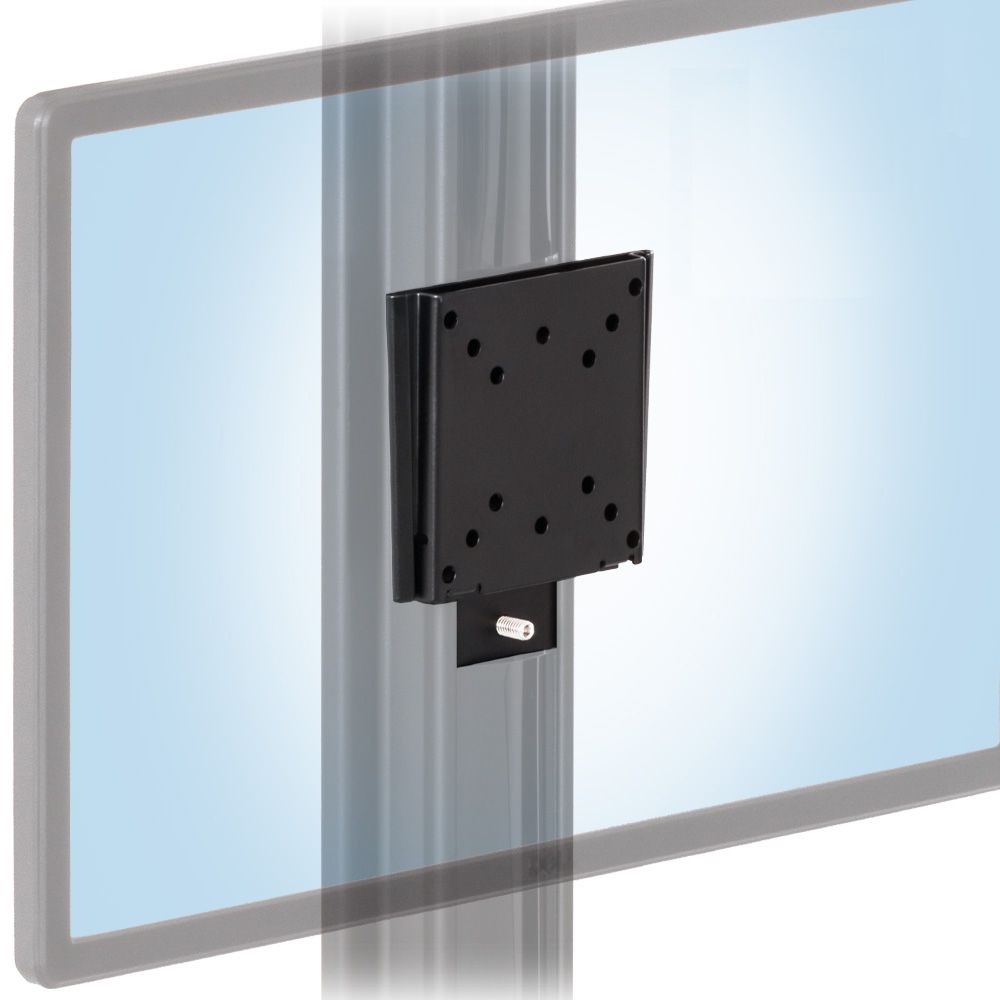
- Attach anywhere along track
- No tilt, swivel or rotation
- Handles up to 100 lb
- 75/100 mm, 100x200 mm, 200x200 mm, 400x600 mm VESA patterns
ROTATING FLUSH MOUNT

- Attach anywhere along track
- Provides 360° rotation
- Handles up to 35 lb
- 75/100 mm, 100x200 mm, 200x200 mm VESA patterns
ARTICULATING MOUNT

- Attach anywhere along track
- Provides tilt, swivel and portrait/landscape rotation
- Handles up to 35 lb
- 75/100 mm, 100x200 mm, 200x200 mm VESA patterns
OPTIONAL EXTENSIONS

- Add to Articulating Mount
- Provides additional reach and articulation points
- Four options to choose from
- Single 3.5-inch segment
- Single 7-inch segment
- Two 3.5-inch segments
- 7-inch and 3.5-inch segments
The fixed-height keyboard tray features plenty of adjustability within a compact footprint. The keyboard tray can be tilted 90° upwards, allowing the keyboard and mouse to be stowed when not in use. It can also swivel left to right freely, inhibited only by the tray touching the mounting surface. The articulating keyboard tray also includes optional extensions which increase the reach up to 10” and provide additional articulation points.
 The articulating keyboard tray mounts anywhere along the track. While it does not include instant height adjustment, it can be repositioned along the track when needed.
The articulating keyboard tray mounts anywhere along the track. While it does not include instant height adjustment, it can be repositioned along the track when needed.
 The tray can fold upwards 90° to stow away when not being used. The tray can also tilt downward up to 45° for a more comfortable typing position.
The tray can fold upwards 90° to stow away when not being used. The tray can also tilt downward up to 45° for a more comfortable typing position.
 Optional extensions provide up to 10” of additional reach. Extensions are purchasable as
Optional extensions provide up to 10” of additional reach. Extensions are purchasable as
- Single 3.5-inch segment
- Single 7-inch segment
- Two 3.5-inch segments
- 7-inch and 3.5-inch segments
 The keyboard platform can be utilized for other items such as laptops.
The keyboard platform can be utilized for other items such as laptops.
There are 6 standard options for the keyboard tray itself. Additional trays in the SERIES-118 family can be seen on the Keyboard Trays section of the SERIES-118 Reference Guide. If you need to customize an EC-EZ1 or any EC-TRACK mount with a non-standard tray, please contact us at 888 420 3200 or [email protected].
20” PHENOLIC TRAY
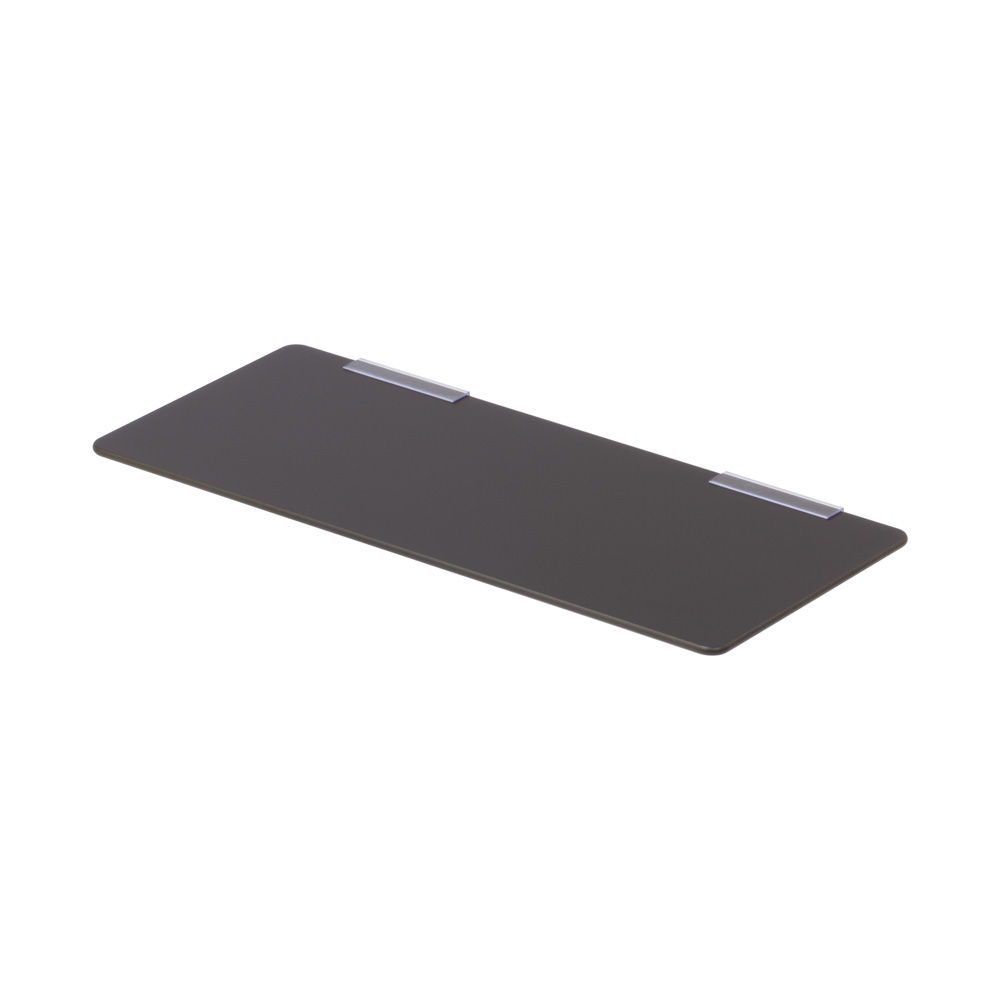
- Best for keyboard-only set-ups
- 20”x8.5” phenolic keyboard tray
- Includes cable clips to manage wires
- Included Velcro keeps keyboard from slipping
20” PHENOLIC TRAY WITH PALMREST

- Includes ergonomic palmrest for added comfort when keying and mousing
26” PHENOLIC TRAY

- Ideal for keyboard and mouse
- 26”x8.5” phenolic keyboard tray
- Includes cable clips to manage wires
- Included Velcro keeps keyboard from slipping
- Comes with MouseTrap to capture mouse when folded
26” PHENOLIC TRAY WITH PALMREST

- Includes ergonomic palmrest for added comfort when keying and mousing
PREMIUM NPE SOFT TRAY

- 26”x12” suited for keyboard and mouse
- Anti-skid, soft surface prevents slipping
- Made with lightweight, noise- reducing urethane over steel plate
- Rounded, raised edging with built-in palm rest
- Wire management cut-outs along back of tray
LEFT/RIGHT MOUSE TRAY

- Deluxe mouse tray with non-skid keyboard pad
- Built-in document holder on back edge
- Two integrated cable management slots
- Memory foam palm support
- Sliding, reversible left or right-handed mouse surface
- Raised edge keeps mouse from falling
CPU HOLDER (OPTIONAL)

The CPU Holder is an optional element to the EC-EZ1 Complete Kit. Like all components, the CPU Holder can be attached anywhere along the track, allowing the CPU to sit above or below the rest of the components, depending on what best suits the user’s application. The CPU Holder comes in 5 sizes to suit a wide range of CPU widths:
When purchasing the optional CPU Holder, it is recommended to select a standard track larger than 19” to ensure all components will fit.
- 1.12” - 2.38” Thin Client
- 2” - 3.5” Small
- 3” - 5” Medium
- 4” - 6.25” Large
- 5” - 8.25” Extra Large
When purchasing the optional CPU Holder, it is recommended to select a standard track larger than 19” to ensure all components will fit.
EXPANDING FROM THE EC-EZ1
The EZ-EC1 is a great way to build a compact, wall-mounted all-in-one workstation, but it represents only a fraction of the possibilities. The EC-EZ1 can be used as inspiration: a starting point that helps you conceive a system that is more closely tailored to your ergonomic needs. You can also start with an EC-EZ1 and complete it using our modular components: first select your rail and a monitor mount, and then add other EC-TRACK modular mounts (such as the Height Adjustable Keyboard Tray) or choose a mounting device from the SERIES-118 catalog and integrate it with the EC-TRACK using the MKIT-F mounting kit.
Ergomart is always happy to help guide you to a solution. Don’t hesitate to contact us at 888 420 3200 or [email protected] so you can leverage our team’s knowledge and experience.